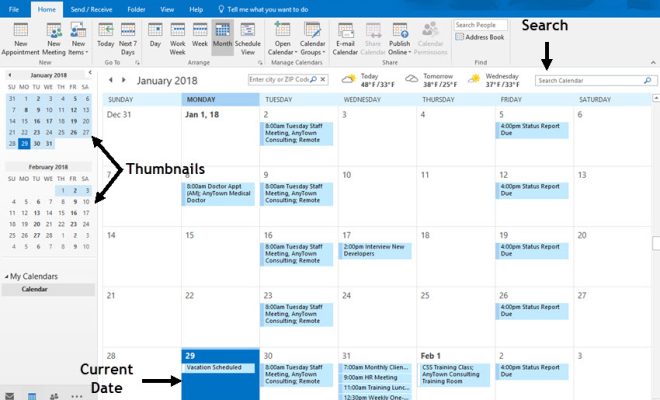M3U File (What It Is & How to Open One)

M3U file, or the Multimedia Playlist File, is an audio/video playlist file format. It is a text-based file format that contains URLs of audio and video files that can be played on devices such as media players and mobile phones.
M3U files are widely popular and are used for streaming music and television shows online. They are also used for organizing media files into a playlist, making it easier to access and listen to your favorite music tracks or watch your favorite TV shows.
There are several ways to open M3U files, depending on the device and software you are using. Here are some of the commonly used methods:
1. Using a media player:
Most media players can open and play M3U files. Some of the popular media players that support M3U files include VLC Media Player, Windows Media Player, and iTunes. You can simply drag and drop the M3U file into the media player or use the “Open File” option to access it.
2. Using a web browser:
Some web browsers, such as Google Chrome and Mozilla Firefox, support M3U files. You can open the M3U file in the browser, and it will automatically start playing the audio or video content. However, this method might require a stable internet connection to play the content smoothly.
3. Creating a playlist:
M3U files can be created using a simple text editor like Notepad or a dedicated M3U playlist editor. You can add the URLs of the audio or video files into the playlist and save it as an M3U file. This method is useful for creating personalized playlists that can be played on media players.
In conclusion, M3U files are a convenient way to stream audio and video content online, and they make it easier to organize your media files into playlists. With the right media player or web browser, opening M3U files is a simple task. If you are interested in creating your own playlists, you can use a dedicated M3U editor or a text editor like Notepad to create and save your playlists as M3U files.