Linksys Router Admin IP Address 192.168.1.1
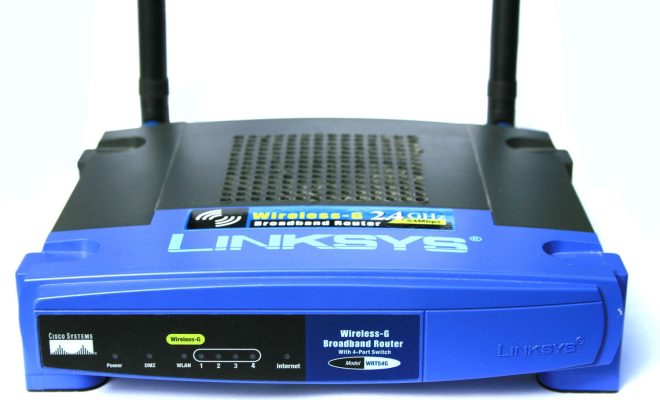
In the world of computer networking, IP addresses play a critical role in facilitating communication between machines. Every device that connects to the internet is assigned a unique IP address, which is used to identify it and exchange data with other devices on the network. In the case of Linksys routers, the admin IP address is 192.168.1.1.
Linksys is one of the leading brands in the networking industry and is famous for its high-quality routers that provide fast and reliable internet connectivity. These routers come equipped with advanced features that can be accessed and configured through the Linksys Router Admin IP Address.
The admin IP address is like a gateway to the router’s configuration panel, where you can make changes to the network settings, passwords, security options, and much more. The 192.168.1.1 admin IP address is used to log into the Linksys router’s web-based interface, which displays all the configuration options available.
To access the router’s configuration panel, you need to first connect your computer or mobile device to the network. Once connected, open your web browser and type in the Linksys Router Admin IP Address 192.168.1.1 in the browser’s address bar. You should see a login page where you can enter the router’s username and password.
If you have not changed the default credentials, the username will be “admin” and the password will be “admin” or “password.” However, it is highly recommended that you change these default login credentials to prevent unauthorized access to your router’s settings.
Once you have successfully logged in, you will be presented with the Linksys router’s configuration page. The options available on this page may vary depending on the model of your router and the firmware version you are using.
In the configuration panel, you can adjust various settings like network name (SSID), password, wireless security, port forwarding, parental controls, and much more. It is essential to note that while making changes to your router’s settings, you must be cautious as any incorrect settings can cause your router to malfunction.
In conclusion, understanding how to use the Linksys Router Admin IP Address, 192.168.1.1, is essential to managing your Linksys router’s settings. By accessing this address, you can make changes to your network and ensure that your devices remain connected, secure, and fast. However, it is also crucial to take caution while making changes to avoid any problems.






