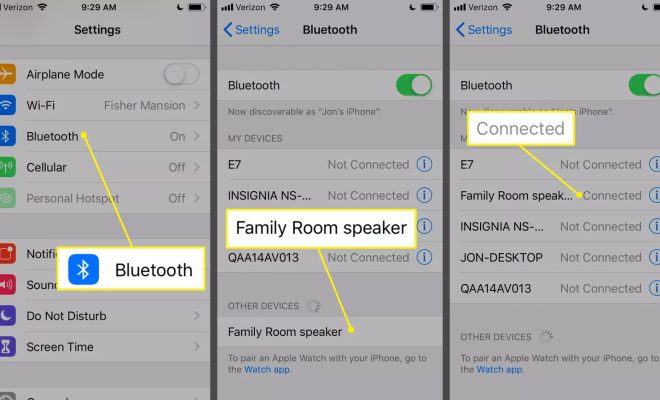Linksys E2500 Default Password

The Linksys E2500 is a popular wireless router that is known for its reliable performance and easy setup process. Like any other router, the E2500 comes with a default username and password that allows users to access the router’s settings and configure it to their liking. In this article, we will discuss the default password for the Linksys E2500 and what you need to know about it.
What is the Linksys E2500 Default Password?
The default password for the Linksys E2500 is “admin”. This password is used to access the router’s web-based setup page, where users can change the router’s settings and configure it for their network. It is important to note that the username for the E2500 is also “admin”.
Why is the Linksys E2500 Default Password Important?
The default password for the Linksys E2500 is important because it is the key to accessing the router’s settings and configuring it for your network. Without the password, you will not be able to log in to the router’s web-based setup page, which means you will not be able to configure the router to your liking. It is important to keep the default password in mind, as you will need it if you ever need to reset your router to its factory settings.
Is it Safe to Use the Linksys E2500 Default Password?
Using the default password for the Linksys E2500 is not recommended, as it can compromise the security of your network. The default password is well-known and easily accessible, which means that anyone who knows it can log in to your router’s setup page and make changes to your network. To ensure the security of your network, it is recommended that you change the default password as soon as possible.
How to Change the Linksys E2500 Default Password?
Changing the default password for the Linksys E2500 is a simple process. To do so, follow these steps:
1.Open a web browser and type “192.168.1.1” in the address bar.
2.Enter the default username and password (“admin”).
3.Click on “Administration” and then “Management”.
4.In the “Router Password” section, enter your new password and confirm it.
5.Click “Save Settings” to save your changes.
It is recommended that you choose a strong and unique password for your router. A strong password should be at least 8 characters long and include a mix of letters, numbers, and symbols.
In conclusion, the default password for the Linksys E2500 is “admin”. While it is important to keep the default password in mind, it is not recommended to use it for security reasons. Changing the default password is a simple process that can help ensure the security of your network.