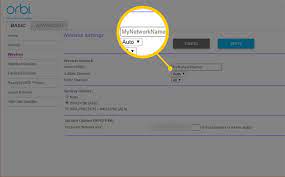Limit Bandwidth On Your Router

Limiting bandwidth on your router is an essential task that every internet user needs to know about. It helps to control internet usage in a household or work environment, resulting in better internet speed, stability, and fewer cases of lagging or buffering. In this article, we will discuss how you can limit the bandwidth on your router and improve your internet experience.
Reasons to Limit Bandwidth
Before we dive into the process of limiting bandwidth on a router, it’s important to understand why you might want to do it in the first place. Here are some reasons to limit bandwidth:
1. Avoid bandwidth-hogging programs
Some programs consume a lot of bandwidth, such as video games, file-sharing applications, and streaming services like Netflix or Hulu. If someone in your household or organization is using such programs excessively, it can slow down the internet for others.
2. Improve internet quality
Bandwidth limits can help regulate internet speed and prevent overloading of the network, which can result in better internet quality, faster web surfing, and greater reliability.
3. Save money
With bandwidth limits, you can ensure that your internet bill is not inflated by excessive data transfer. This is especially helpful in offices where multiple users might be using the internet heavily, resulting in high bills.
Limiting Bandwidth on Your Router
Now that we have covered the benefits of limiting bandwidth let’s examine how to do it. Here are three ways to limit bandwidth on your router:
1. Enable QoS
Quality of Service (QoS) is a router feature that allows you to prioritize traffic flow based on your needs. For instance, you can allocate more bandwidth to gaming apps over browsing. QoS is an effective way to limit bandwidth and avoid congestion on your network.
2. Bandwidth-Throttling
This process involves slowing down the bandwidth for specific programs or devices in your network. To accomplish this task, access the router’s settings and select the bandwidth limit option or throttling option.
3. Use Third-Party Applications
You can use third-party applications to limit bandwidth if your router doesn’t have in-built QoS or bandwidth throttling features. Some of the third-party applications include NetLimiter, BitMeter, and CyberGhost VPN.
Conclusion
Limiting bandwidth is an important aspect of internet usage. It helps to regulate data usage and improve internet quality for all users. By following the above tips, you can limit bandwidth on your router, thus enhancing your internet experience. If you encounter difficulties in managing your bandwidth, consult your internet service provider or a technical expert.