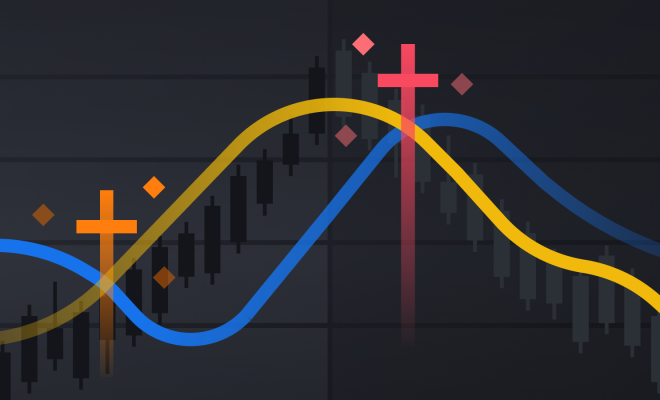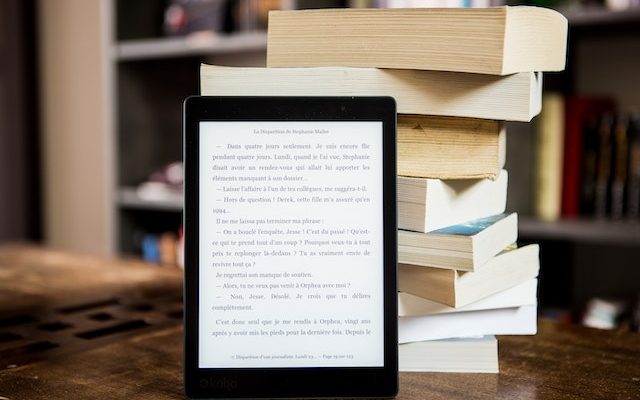JavaScript String Methods You Should Master Today
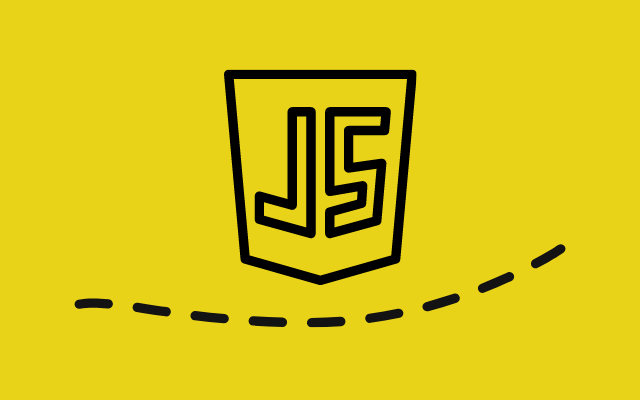
As a web developer, understanding the intricacies of JavaScript is crucial when building dynamic and interactive web pages. One of the most fundamental data types in JavaScript is the string – a sequence of characters wrapped in quotes.
JavaScript strings come with a host of built-in methods that can make your code more efficient and your applications more powerful. Here are some JavaScript string methods you should master today:
1. split()
The split() method separates a string into an array of substrings based on a specified separator. This method can be especially useful when working with large amounts of text data. For example, you could use split() to extract all the individual words in a sentence.
const str = “The quick brown fox jumped over the lazy dog”;const words = str.split(” “);
console.log(words); // [“The”, “quick”, “brown”, “fox”, “jumped”, “over”, “the”, “lazy”, “dog”]
2. join()
The join() method does the opposite of split() – it combines an array of strings into a single string. By specifying a separator string (or leaving it blank), you can control how the array elements are merged together.
const words = [“The”, “quick”, “brown”, “fox”, “jumped”, “over”, “the”, “lazy”, “dog”];const str = words.join(” “);console.log(str); // “The quick brown fox jumped over the lazy dog”
3. slice()
The slice() method extracts a portion of a string and returns it as a new string. You can define the start and end points of the substring, allowing you to extract specific sections of text.
const str = “Hello, world!”;const subStr = str.slice(2, 9);console.log(subStr); // “llo, wo”
4. replace()
The replace() method finds a specified value or pattern in a string and replaces it with another value. This can be useful for making global changes to a string, such as replacing all instances of a certain word or character.
const str = “The quick brown fox jumped over the lazy dog”;const newStr = str.replace(“fox”, “cat”);
console.log(newStr); // “The quick brown cat jumped over the lazy dog”
5. toUpperCase() and toLowerCase()
The toUpperCase() and toLowerCase() methods convert a string to all uppercase or all lowercase letters, respectively. This can be useful for standardizing user input or making text easier to read.
const str = “Hello, world!”;const uppercaseStr = str.toUpperCase();console.log(uppercaseStr); // “HELLO, WORLD!”
Whether you’re building a simple web page or a full-stack application, mastering these JavaScript string methods can help you write more efficient and effective code. By understanding the capabilities of JavaScript strings, you can create dynamic, interactive experiences that engage your users and enhance their online interactions.