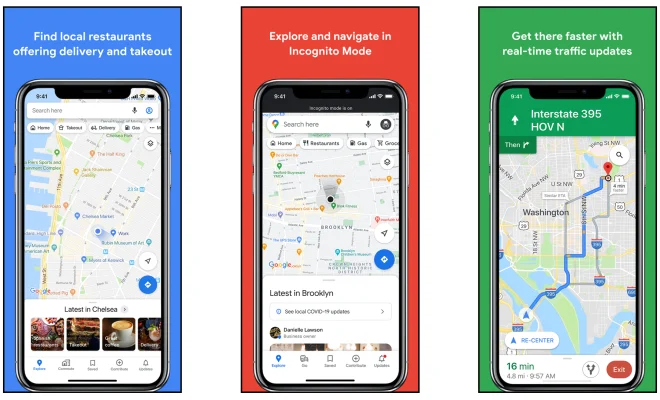Is Your Virtual Memory Too Low? Here’s How to Fix
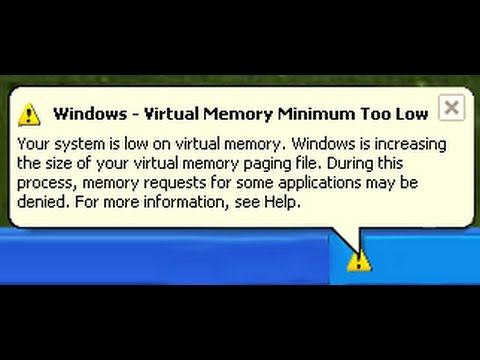
Virtual memory refers to the space on your computer’s hard drive that is temporarily used by the operating system as if it were RAM. When your computer runs out of RAM, it automatically uses virtual memory to keep things running smoothly. However, if your virtual memory is too low, it can cause your computer to slow down or even freeze up completely. Here’s what you need to know about managing your virtual memory, and how to fix it if it’s running low.
First, it’s important to understand how virtual memory works. When your computer is running low on RAM, the operating system moves data from RAM to virtual memory on your hard drive. This process is called paging. When the computer needs that data again, it moves it back from virtual memory to RAM. This allows your computer to keep running smoothly even when there isn’t enough physical RAM available.
However, if your virtual memory is set too low, your computer may not have enough space to move all the necessary data from RAM to virtual memory. This can cause your computer to slow down, freeze up, or even crash.
To check if your virtual memory is too low, go to your computer’s “System Properties” and look for the “Performance” section. Here, you’ll see a chart that shows how much of your virtual memory is currently being used. If the bar is consistently high or in the red, your virtual memory may be too low.
To fix this, you can increase the size of your virtual memory. Go to the “Advanced” tab in the “System Properties” window and click on “Settings” under the “Performance” section. From here, go to the “Advanced” tab and click on “Change” under the “Virtual memory” section.
Here, you can adjust the size of your virtual memory. The recommended size will usually be set automatically, but you can increase it manually if necessary. Generally, you should have at least 1.5 times your physical RAM size as your virtual memory size.
However, it’s important to note that increasing your virtual memory can only do so much. If your computer is consistently running low on virtual memory, you may need to upgrade your physical RAM for better performance.