Is WWE 2K22 Crashing When Creating a New Superstar on Windows? Try These Fixes
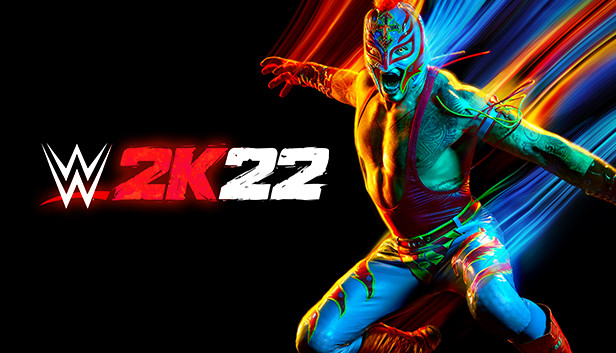
WWE 2K22 is a popular professional wrestling game that allows players to create their own superstar and compete against others. However, some users have been experiencing crashes when attempting to create a new superstar on Windows. If you’re one of those experiencing this issue, keep reading to learn about some fixes you can try.
Update your graphics card driver
An outdated graphics card driver can sometimes cause the game to crash. Ensure that your graphics card driver is up to date by visiting the manufacturer’s website and downloading the latest driver. Once you’ve done that, restart your computer and try launching the game again.
Verify game files integrity
Corrupted or missing game files can also cause crashes. Launch the Steam client and go to Library. Right-click on WWE 2K22 and select Properties. From the new window, select the Local files tab and click on Verify integrity of game files. The client will then begin checking and validating your game files. This process may take some time, depending on the size of the game.
Disable anti-virus software
Sometimes, anti-virus software can interfere with the game, causing crashes. Temporarily disable your anti-virus software and try launching the game to see if this resolves the issue. If it does, then try adding the game to your anti-virus software’s exclusion list.
Reduce game settings
If your computer does not meet the minimum requirements for the game, then crashes may occur. You can try reducing the game’s graphics settings to free up computer resources. Go to Options or Settings, then Graphics. Set the graphics quality level to low and try launching the game again.
Reinstall the game
If all else fails, you can try reinstalling the game. Uninstall WWE 2K22 from your computer and then re-download it and install again. Ensure that you have a strong and stable internet connection before beginning the download process.





