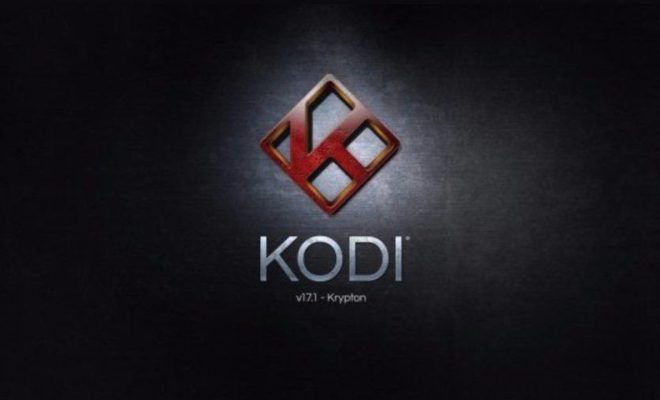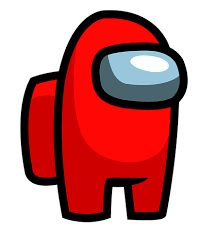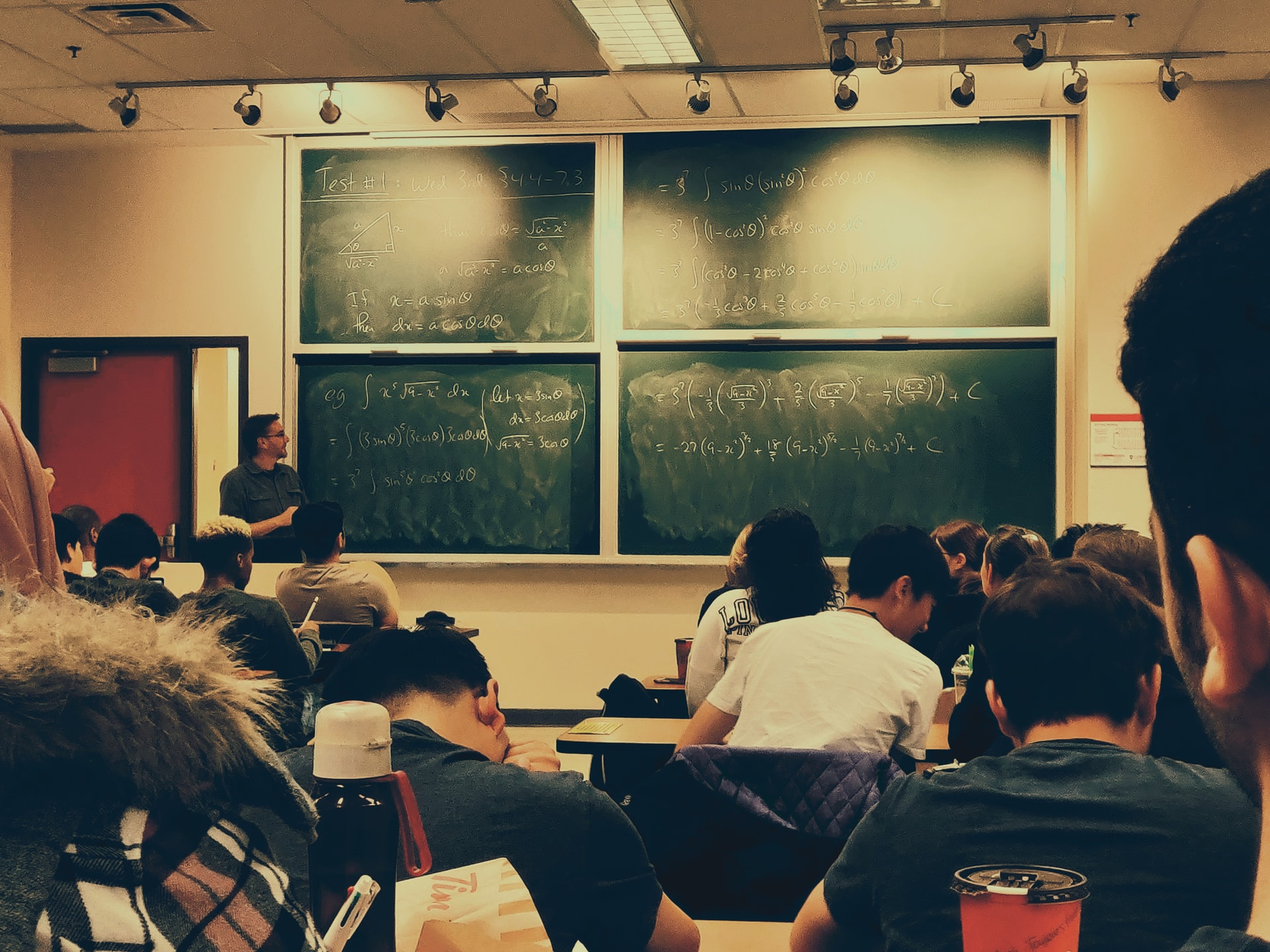Is Rocket League’s Voice Chat Not Working on Windows?

Rocket League, the popular arcade-style soccer game with cars, has revolutionized the gaming world with its unique gameplay and stunning graphics. The game has an online multiplayer mode that is designed to help players communicate and interact with one another to coordinate their strategies and achieve their goals. Unfortunately, some players have reported that Rocket League’s voice chat is not working on Windows, which can be frustrating, especially when playing online with a team.
One of the main reasons why the voice chat in Rocket League may not be working on Windows is due to a glitch in the game’s coding that affects the microphone settings. It may also be caused by issues with the player’s microphone or sound card settings, which may need to be adjusted to allow the game to use the microphone.
Another factor that can cause Rocket League’s voice chat to stop working on Windows is the Windows update feature. The updates can sometimes change the microphone settings, which can cause the voice chat feature in Rocket League to become non-functional.
To fix the voice chat issues in Rocket League on Windows, there are several steps that players can take. First, they can check their microphone settings to ensure that they are connected and functioning properly. Players can also try resetting the microphone settings in Windows to allow them to detect the microphone connected to their computer.
Another solution is to check the game’s audio settings, which may have been accidentally turned off. Players can navigate to the audio settings within Rocket League’s menu and ensure that the voice chat feature is enabled.
If the above solutions do not work, players can try updating their sound card drivers. The sound card drivers may be outdated and may require an update to work with the game’s voice chat feature properly.