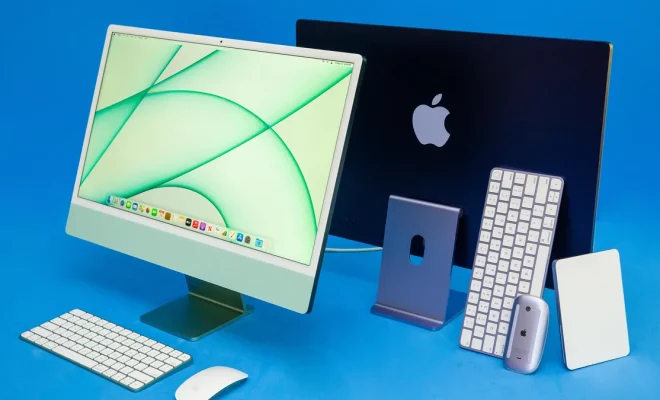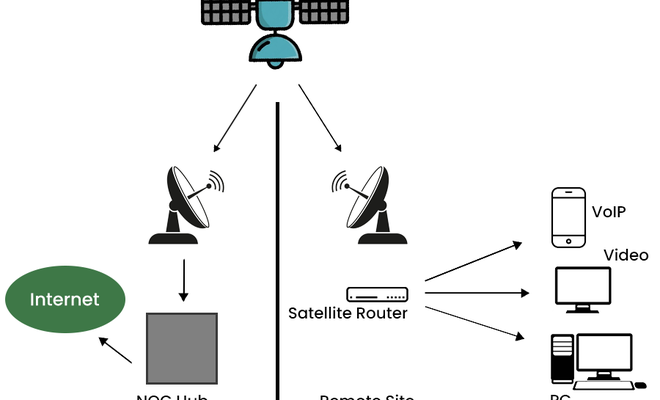iOS 15.4.1 Is Here and Has an iPhone Battery Drain Fix

Apple has released a new software update, iOS 15.4.1, which aims to address the much-complained-about issue of iPhone battery drain. This update is a critical one for iPhone users who have experienced severe battery drainage in their iPhones, resulting in decreased overall performance. Let’s take a deeper dive into the specifics of iOS 15.4.1 and the solution it offers for improved battery performance.
The Battery Drain Issue
Numerous users reported rapid battery drain after updating to iOS 15.4, which was rolled out in March 2022. Many took to social media and support forums seeking answers for this problem, as they quickly noticed shortened daily battery life on their devices.
Individuals with various iPhone models were affected by this issue, indicating that this wasn’t just confined to a specific model or generation.
The iOS 15.4.1 Solution
To address users’ concerns regarding battery performance, Apple introduced iOS 15.4.1 with bug fixes aimed at resolving the rapid battery drain issue while also focusing on other minor improvements.
According to Apple’s official release notes, the changelog states: “iOS 15.4.1 fixes an issue that may cause the battery to drain more quickly than expected.” That describes the primary concern for most users prompted to install this latest update.
Additional Updates in iOS 15.4.1
While tackling the battery drain appears to be the main focus of iOS 15.4.1, Apple has included some other bug fixes and patches worth noting:
– Improved security flaw involving maliciously crafted web content that could lead to code execution.
– Addressed an issue that caused Braille displays not to update as expected when navigating text.
– Resolved a problem that delayed headphones’ audio controls from responding after being removed from the user’s head.
Updating to iOS 15.4.1
To update your iPhone to iOS 15.4.1, follow these quick steps:
1. Plug your device into a power source or make sure it has at least 50% battery.
2. Connect to a Wi-Fi network.
3. Navigate to Settings, then General, and tap on Software Update.
4. Tap “Download and Install” to begin the process.
As always, it’s recommended to back up your iPhone and ensure your critical data is safe before updating.
In conclusion, iOS 15.4.1 is not a feature-rich upgrade but primarily focuses on fixing essential issues like the infamous battery drain problem. Users who experienced this issue can now breathe a sigh of relief, as increased battery life should provide an improved daily experience when using their iPhones. Don’t wait too long – update to iOS 15.4.1 and let your iPhone maximize its full potential!