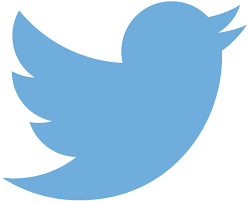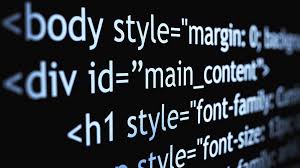Instantly Assess Student Learning With Socrative

Assessing what students are learning is a prerequisite for their academic success. Technology now makes assessment easier by allowing it to be done in real time. Teachers no longer have to rely on just asking the students if they understand the material or rely on gut feelings before they move on to the next topic. They can test mastery right then and there.
One online tool that helps teachers make these types of assessments is Socrative. I see this tool used in classrooms from elementary schools all the way up to graduate level courses. It is a great tool because it is easy for the teacher to set up assessments and even easier for students to take the assessments. There are options to set up assessments for individual students. Teachers can also make learning even more fun by creating teams of students for competitions.
Socrative has a free version that has plenty of features for teachers to use for instant assessments. But, if teachers need to do things like creating large classrooms and multiple rooms, or use timers for their assessments the SocrativePro version is still quite affordable at $29.99 per year. It is also great that Socrative works on basically all devices and operating systems. This allows students and teachers to even utilize their own personal devices for these assessments.
Socrative’s tag line is…”Visualizing student learning has never been easier.” As we examine the features that teachers can use in Socrative and their ease of use, this tagline rings true.
My top three features of Socrative are:
- On-the-Fly Questioning
- Space Race Assessments
- Reporting
On-the-fly Questioning
I like the fact that teachers can not only create multiple choice and true/false questions but they can also add short answer questions. Quick questions can be used to poll students about their opinions. This could be the start of some great discussions. Teachers can get their students into the habit of logging into a Socrative room as soon as they come to class. Then the teacher can create questions on the fly and let students respond. In fact, teachers can even just ask a question verbally and let students respond in Socrative. Student answers can even be anonymous.
Space Race Assessments
Space Race Assessments are how I became acquainted with Socrative as a classroom tool. I was in a graduate level qualitative statistics class. Our professor organized a Space Race Assessment at the end of each class. We all looked forward to this part of the class. It was amazing how competitive we were and how we all worked together as teams to come up with the right answer. One thing that made the team aspect even better was that when we did not agree on the correct answer. We had to justify our answers to convince our other teammates we were right. This led to great discussions and a deeper understanding of the material.
Delivering a Space Race Assessment requires a little advance preparation by the teacher to create the quizzes. However, once that part is complete the teacher only has to make a few mouse clicks to get the challenge started. There are options to have the student complete individually or on teams.
Reporting
Instant assessments are awesome. But, it is also important for teachers to be able to look back and review data about student learning. Socrative provides reporting on a classroom level or on an individual student basis. Reports can also be question specific. These reports are easily downloaded to the teacher’s computer or sent to a Google Drive. I can see how the reporting tool would be especially valuable for teachers who journal. These reports could be reviewed with the notes in the journal to make lessons more effective in the future.
Teachers want to be as effective as possible. Having tools that let them know instantly how students are responding to their lessons gives teachers the feedback they need. Socrative is just one of these tools. But Socrative’s many features and ease of use definitely make it a tool that teachers should try.