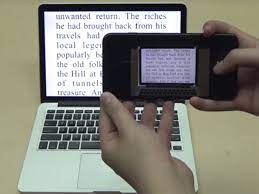Instagram Has a Hidden Folder of DMs: How to Find and Use It
Social media has become a pervasive part of our everyday lives. With millions of people using social media platforms such as Instagram, Twitter, and Facebook, it is easy to get lost in the constant stream of information. Instagram, in particular, has taken the world by storm, with more than 1 billion active monthly users worldwide. This popular photo-sharing platform has also been used as a messaging platform, and most users are unaware that there is a hidden folder of DMs.
This folder contains messages that Instagram has flagged as potentially irrelevant or spam, and are not shown in your main DM inbox. This feature is designed to keep your DM inbox clutter-free, but it can also result in missing out on important messages. Fortunately, it is possible to find and use this hidden folder; this article will guide you on how to do so.
Step 1: Open the Instagram App
To begin, open the Instagram app on your smartphone or tablet. You will need to log in using your credentials if you are not already logged in.
Step 2: Navigate to your DMs
Once you are logged in, navigate to your DMs by clicking the direct message icon on the top right of your screen. This icon is usually a paper plane icon.
Step 3: Locate your hidden message requests
On the top of your DMs, you should see two tabs. One is labelled “Primary” and the second one is “General.” The “Primary” tab is where you will find your DMs from friends and followers, while your hidden message requests are found on the “General” tab. Click on the “General” tab, and you will see a message that reads, “These are requests from accounts you don’t follow. Messages here are still waiting to be accepted.”
Step 4: Accept your hidden message requests
To access the messages in your hidden folder, click on the message request with the username of the person who sent you a message. Once you click on the message request, you will be directed to a message thread. You can now accept or delete the message request. If you choose to accept it, you will be able to continue chatting with the person who sent you the message.
Step 5: Use the hidden folder of DMs
Now that you know how to find the hidden folder, you can use it to view messages from non-followers. This is especially useful if you run a business and receive numerous messages from potential customers who do not follow your Instagram page.
In conclusion, Instagram’s hidden folder is an essential tool for keeping your DM inbox clean. By following the above steps, you can access your hidden message requests and respond to messages from non-followers. Remember to check this folder regularly to avoid missing out on essential messages.