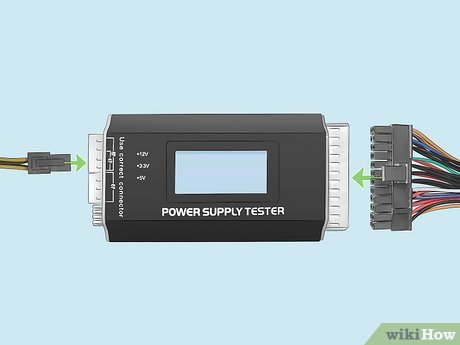How to Watch Twitch on Roku

Twitch is a popular streaming platform that is primarily used for live broadcasting of video game streams. It has an extensive community of gamers, content creators, and viewers who interact with each other on a regular basis. Roku is a streaming device that allows viewers to watch a variety of content on their TV screens. In this article, we will discuss how to watch Twitch on Roku.
Step 1: Add the Twitch Channel to your Roku
The first step to watching Twitch on Roku is to ensure that the Twitch channel is installed on the device. Here are the steps to follow:
1. Turn on your Roku and go to the home screen.
2. Scroll to the left and select “Search.”
3. Type “Twitch” into the search bar and select the Twitch channel from the list of results.
4. Select “Add channel” and wait for the Twitch channel to download onto your Roku.
Step 2: Sign in to your Twitch Account
Once you have added the Twitch channel to your Roku, the next step is to sign in to your Twitch account in order to access your favorite streams. Here’s how:
1. Open the Twitch channel on your Roku.
2. Select “Sign in” on the Twitch app and a six-digit activation code will appear on your screen.
3. On your computer, tablet or mobile phone, go to twitch.tv/activate and enter the activation code provided on your Roku screen.
4. Sign in to your Twitch account or create a new account if you don’t have one yet.
5. Follow the prompts and enter your verification code that Twitch sends to your email address or through a text message.
Step 3: Browse Popular Games and Streamers
Now that you are signed in to your Twitch account, you can start browsing channels and exploring popular games and streamers. Here’s how:
1. Open the Twitch channel on your Roku and select “Browse.”
2. You’ll see a list of popular games on the Twitch platform. Select the game that you want to watch.
3. Once you have selected a game, you will see a list of channels that are currently streaming it. Click on the channel that interests you to start watching.
4. If you have a specific streamer that you want to watch, you can search for them by name using the search button.
5. Once you have found the streamer or channel that you want to watch, simply click on it and start enjoying the content.
Overall, watching Twitch on Roku is a great way to experience the platform’s content on a larger screen. By following the steps outlined above, you can easily add the Twitch channel to your Roku and start watching your favorite streams.