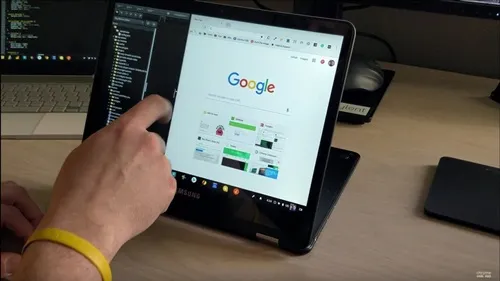How to View and Type Emojis on a Computer

Emojis, the colorful symbols used to express emotions and convey a message, have become an integral part of communication in the digital world. They are commonly used in texts, emails, and social media platforms to convey feelings, reactions, or just to add a touch of fun to the conversation. But what about when you want to use emojis on your computer? Here’s a guide on how to view and type emojis on your computer.
1. Using Emoji Keyboard
Most modern operating systems come with a built-in emoji keyboard that allows users to access emojis directly from the keyboard. To access the keyboard on Windows, press the “Windows key + period” or “Windows key + semicolon.” On Mac, press “Control + Command + Spacebar.” You can then easily scroll through the available emojis and click on the one you want to use. Some keyboard may require additional steps to enable emojis.
2. Copy and Paste
Another way to use emojis on your computer is by copying and pasting them from a website or an emoji-based app. You can easily find emojis on various websites like Emojipedia or use an app like Emoji Keyboard or Bitmoji to copy and paste the emojis directly into your message or document.
3. Using Shortcuts
Some popular emojis can be typed directly from your keyboard using shortcuts. For example, to insert a smiley face, type a colon and a closed parenthesis – :). Some platforms also have shortcuts for other popular emojis like hearts, thumbs up, etc. A quick Google search can help you find the shortcut keys for the emojis you frequently use.
4. Installing Third-Party Emojis
If you still cannot find the emojis you are looking for, installing third-party emojis may be the way to go. There are a ton of third-party emojis available for download that offer an extensive range of emojis and customization options. However, please make sure that you are downloading these emojis from a trusted source to avoid any viruses or malware.
In conclusion, using emojis on your computer can be a fun and easy way to add some personality to your messages and conversations. With these simple tips and tricks, you can easily view and type emojis on your computer, allowing you to use them with ease and add more flair to your digital communication.