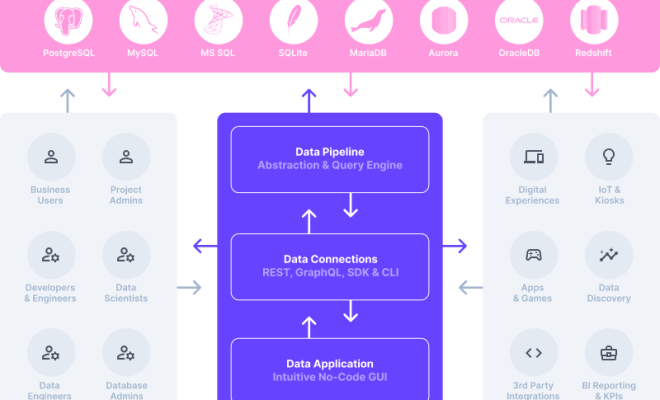How to Use WhatsApp Without a Phone Number

WhatsApp is a free messaging and calling app available for Android, iOS, and desktop devices. It requires a phone number to set up an account, but what if you don’t want to share your phone number or you don’t have a smartphone with a SIM card? In this article, we’ll show you how to use WhatsApp without a phone number.
Method 1: Use a landline number
One way to use WhatsApp without a phone number is to use a landline number. Follow these steps:
1. Open WhatsApp and select your country from the dropdown list.
2. Enter your landline number in the field provided.
3. Wait for the verification code to be sent to your phone via an automated voice call.
4. Enter the code in the verification field.
5. Set up your profile and start using WhatsApp.
Method 2: Use a temporary number
Another way to use WhatsApp without a phone number is to use a temporary number. This method is useful if you are concerned about privacy or don’t have access to a landline.
1. Download a temporary number app like TextNow or Google Voice.
2. Set up an account with the app and choose a temporary number.
3. Open WhatsApp and select your country and temporary number.
4. Wait for the verification code to be sent to your temporary number.
5. Enter the code in the verification field and start using WhatsApp.
Method 3: Use a virtual phone number
A virtual phone number is a temporary number that you can use to receive calls and messages. Here’s how to use a virtual phone number to use
WhatsApp without a phone number:
1. Sign up for a virtual phone number service with a provider like Hushed, Burner, or MySudo.
2. Choose a phone number and set up your account.
3. Open WhatsApp and select your country and virtual number.
4. Wait for the verification code to be sent to your virtual number.
5. Enter the code in the verification field and start using WhatsApp.
Why Use WhatsApp Without a Phone Number?
There are many valid reasons why someone may want to use WhatsApp without sharing their phone number. Some of these reasons include:
1. Privacy concerns – By not sharing your phone number, you can protect your personal privacy and avoid unwanted messages or calls.
2. Security concerns – Sharing your phone number can make you vulnerable to identity theft, fraud, or hacking, especially if you use the same number for multiple online accounts.
3. International travel – If you are traveling abroad and don’t want to use your local phone number, you can use a landline, temporary, or virtual phone number to stay connected with family and friends.
In conclusion, using WhatsApp without a phone number is possible with a few simple steps. Whether you choose to use a landline, temporary, or virtual phone number, it is important to consider your privacy and security needs before sharing your personal information.