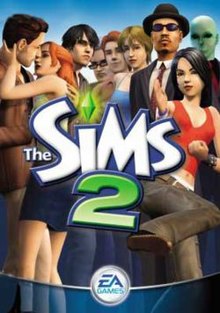How to Use Voice Chat When Playing Your Nintendo Switch

The Nintendo Switch has become one of the most popular gaming consoles on the market since its release. One of the best things about the Switch is that it allows you to play with your friends online. To enhance your online gaming experience, Nintendo introduced a feature to use voice chat while playing Nintendo Switch games.
If you’re new to using voice chat on the Nintendo Switch, you may be wondering how to set it up and how to use it while gaming. Don’t worry – it’s quite easy! Here are some steps to follow:
Step 1: Download the Nintendo Switch Online App
To use voice chat on your Nintendo Switch, you will need to download the Nintendo Switch Online app to your smartphone. This app allows you to create a Nintendo account, manage your Switch game data, and use voice chat while playing online.
The app is available for both Android and iPhone devices and can be downloaded from the Google Play Store or Apple App Store. It’s free to download, but you’ll need a Nintendo Switch Online subscription to use voice chat.
Step 2: Connect Your Nintendo Account
After downloading the Nintendo Switch Online app, connect it to your Nintendo account. This will allow the app to sync with your Switch and access your game data.
Step 3: Set Up Voice Chat
Once your Nintendo Switch Online app is connected to your account, you can set up voice chat. To do this, open the app and select the game you want to voice chat in.
Next, select the “voice chat” button and connect your headset to your phone. You can also connect the headset directly to the console, but using the phone will give you more control over the chat. Remember, you’ll need to plug in your headset to use voice chat.
Step 4: Join a Game
Now that you have set up voice chat, you can join your game. Once you’re in the game, you’ll be able to communicate with your friends by speaking into your headset or using the voice chat feature in the Nintendo Switch Online app.
Tips for Using Voice Chat on the Nintendo Switch
– Choose a quiet space to play. It can be distracting to hear background noise while playing or talking to your friends.
– Be respectful when talking to other gamers online. Remember that you’re playing with other people, so don’t swear or use offensive language.
– Test your headset before joining a game to make sure everything is working properly.
– If you’re experiencing any issues, check your internet connection or switch to a different headset.