How to Use the Firefox about:config Option browser.download.folderList
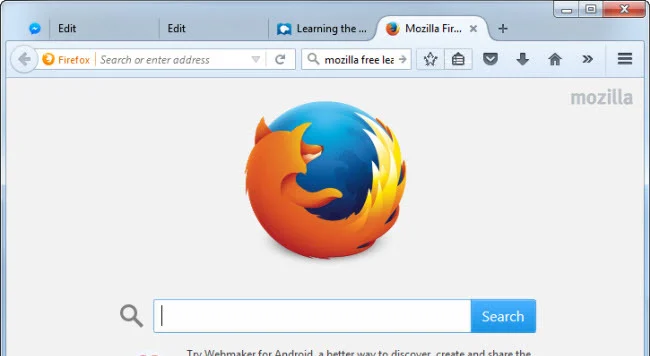
If you’re an avid user of Mozilla Firefox, you probably already know about the about:config option. It’s a powerful tool that allows you to customize and tweak various settings in Firefox that aren’t available in the browser’s regular settings menu. One such setting that you can adjust with about:config is browser.download.folderList.
The browser.download.folderList setting determines where Firefox saves downloaded files by default. There are three possible values for this setting:
– 0: Firefox saves downloaded files to the desktop.
– 1: Firefox saves downloaded files to the default download folder specified in the browser’s settings.
– 2: Firefox asks you where to save each downloaded file.
By default, this setting is set to 1, meaning that Firefox saves downloaded files to the default download folder. However, you can change this setting to better suit your needs.
To access the about:config option in Firefox, you’ll need to type about:config into the address bar and press Enter. You’ll be greeted with a warning message that says “This might void your warranty!” Click the “I accept the risk!” button to proceed.
Once you’re in the about:config menu, you can use the search bar at the top of the page to find the browser.download.folderList setting. Once you’ve found it, you can double-click on the value to change it. If you want Firefox to always prompt you where to save downloaded files, set the value to 2. If you want Firefox to always save downloaded files to the desktop, set the value to 0.
If you want to change where Firefox saves downloaded files to a specific folder on your computer, you’ll need to first create the folder. Once you’ve created the folder, navigate to it in Firefox’s save file prompt (by setting the browser.download.folderList value to 2). Once you’ve navigated to the folder you want, select “Use this folder as the default” in the save file prompt. From now on, Firefox will save downloaded files to that folder by default.
In conclusion, the about:config option in Firefox can be a powerful tool for customizing and tweaking the browser to better suit your needs. By adjusting the browser.download.folderList setting, you can control where Firefox saves downloaded files and make your browsing experience more efficient. Just be careful when making changes in about:config, as changing settings incorrectly can cause problems with your browser.





