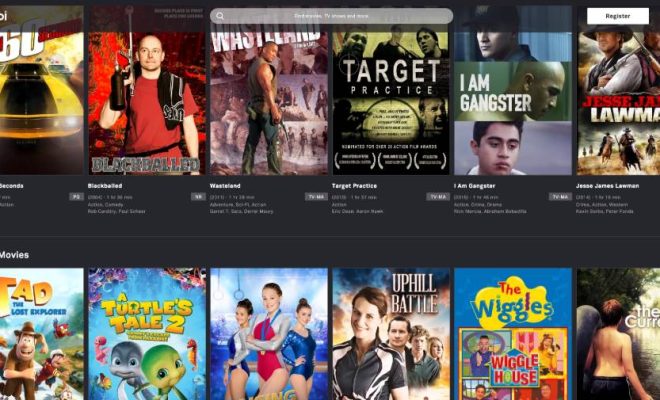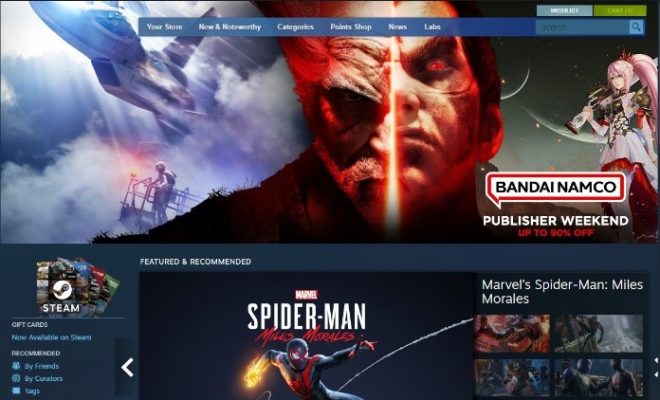How to Use Snapchat Maps

Snapchat Maps is a location-sharing feature that allows users to see where their friends are and what they are up to in real time. It’s an exciting and fun way to explore the world around you, chat with friends, and discover new places. Here’s how to use Snapchat Maps:
Step 1: Open Snapchat
To access Snapchat Maps, first, open the Snapchat app. If you already have an account, log in with your username and password. If you’re new to Snapchat, you’ll have to create an account first.
Step 2: Navigate to the Maps Section
Once you’re on Snapchat, swipe down from the camera screen to access the Maps section. If it’s your first time using this feature, you may be asked to enable location permissions for Snapchat. If so, click “Allow” to proceed.
Step 3: Explore Your Friends’ Locations
Once you’re in the Maps section, you’ll see an interactive map view of your current location. You can zoom in and out using the pinch-to-zoom gesture, similarly to how you’d use Google Maps. To see where your friends are, tap on the bitmoji of the friend you’re interested in seeing. You can also view how many of your friends are in a particular location by zooming out on the map view.
Step 4: Sharing Your Location
If you want your friends to be able to see your location, you’ll need to enable location sharing. In the Maps section, click on the gear icon in the top right corner of the screen, and toggle on the “Ghost Mode” slider. Once Ghost Mode is turned off, your friends will be able to see where you are on the map.
Step 5: Sending a Snap on the Map
If you see a location you want to share with your friends, you can send a Snap and attach it to a spot on the map. To do this, click the camera icon in the bottom right corner of the screen, take a snap, and choose the destination on the map.
Step 6: Explore Popular Snaps
Snap Map also lets you explore popular Snaps from around the world. You can do this by clicking the Search icon in the top left corner of the screen, and then browsing through the available Snaps.
In conclusion, Snapchat Maps is a fun way to explore the world around you and see what your friends are up to. Just follow the above steps to get started, and you’ll be on your way to discovering new places and exciting experiences with your friends.