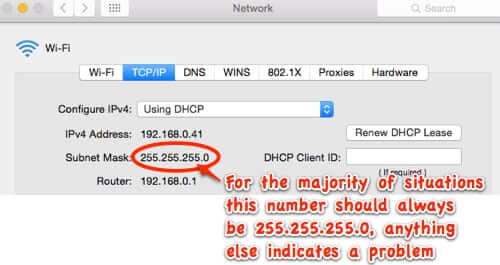How to Use Microsoft Office on Chromebook for Free

Chromebooks are a great alternative to Windows and macOS laptops. They are designed to be lightweight and fast, but Chrome OS is not fully compatible with software like Microsoft Office. Fortunately, there is a way to use Microsoft Office on a Chromebook for free.
First, you will need to download the Microsoft Office Online Suite from the Chrome Web Store. This is a collection of web applications that are compatible with Google Chrome and can be used entirely online. You will need a Microsoft account to use these web applications, but if you don’t have one, you can sign up for free.
Once you have installed the Microsoft Office Online Suite, you can access it through the Chrome browser. The suite includes all of the popular Office applications, such as Word, Excel, PowerPoint, and OneNote. You can create new documents or edit existing ones, and you can save your work to your OneDrive account or your device.
To use Microsoft Office Online, you will need to have an internet connection. These applications are online-only, so you won’t be able to use them without an internet connection. However, this makes them perfect for use on a Chromebook, which is designed to be connected to the internet.
One of the benefits of using Microsoft Office Online is that all of your documents are saved to the cloud, which means you can access them from any device with an internet connection. This is especially useful if you need to work on a document from a different computer or a mobile device.
In addition to the Microsoft Office Online Suite, there are other ways to use Microsoft Office on a Chromebook. For example, you can install the Android version of Microsoft Office from the Google Play Store. This will give you access to the full suite of Office applications, including Word, Excel, PowerPoint, and more.
Using Microsoft Office on a Chromebook is a great way to get the functionality of Office without having to pay for a Windows or macOS laptop. By using Microsoft Office Online, you can create and edit documents, save your work to the cloud, and access your documents from anywhere with an internet connection. Whether you’re a student, a professional, or just someone who needs to use Microsoft Office occasionally, a Chromebook is a great option for you.