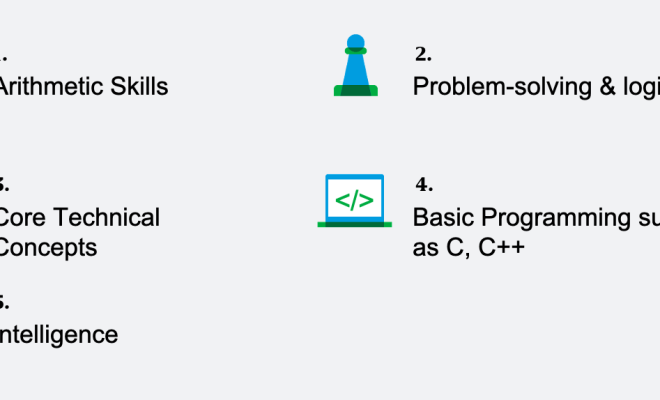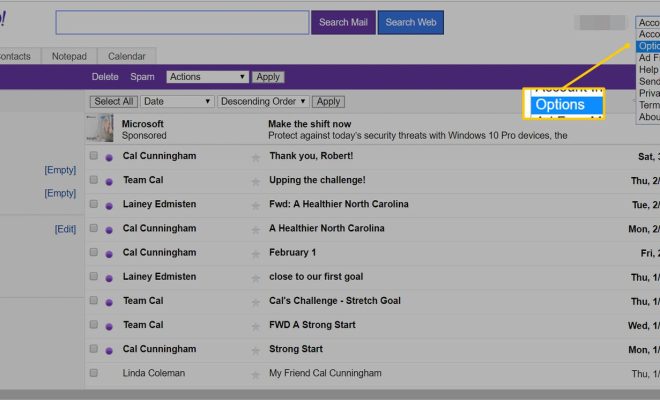How to Use LogMeIn to Access another Computer Remotely

LogMeIn is an essential tool for anyone who wants to remotely access their computer from anywhere in the world. With LogMeIn, you can control your desktop or laptop computer in real-time, just as though you were sitting in front of it. This article will guide you through the necessary steps to set up and use LogMeIn to access another computer remotely.
Setup:
Before you can use LogMeIn, you’ll need to set up an account. Go to the LogMeIn website and sign up for an account. You’ll need to provide your name, email address, and a secure password. Once you’ve entered your details, LogMeIn will send you an activation link via email. Click on the link to activate your account.
You’ll now need to download the LogMeIn software onto the computer you want to access remotely. Log in to your LogMeIn account and follow the prompts to download the software onto your computer. Once the download is complete, install the software by following the instructions provided.
Accessing another computer remotely:
Now that you have LogMeIn installed on your computer, you can access another computer remotely. To do this, follow these steps:
1. Log in to your LogMeIn account.
2. Click on the computer you want to access remotely.
3. Click on the “Connect” button.
4. Wait for the remote desktop to appear on the screen.
5. You’re now connected to the remote computer and can control it just as you would if you were sitting in front of it.
Tips and Tricks:
Here are some tips and tricks on using LogMeIn to access another computer remotely:
1. Remember to log out of your remote desktop session once you’ve finished working. This will help keep your account secure.
2. If you’re accessing a computer with a slow internet connection, you may experience lag or delays when working remotely. To minimize this, try to limit the number of applications you have open at one time.
3. Keep your LogMeIn software up to date. LogMeIn releases regular updates to fix bugs and improve performance.
In conclusion, using LogMeIn to access another computer remotely is a great way to stay productive while working from home or while traveling. Just remember to follow these steps and tips, and you’ll be on your way to accessing any computer, anywhere, anytime.