How to Use DALL-E 2 to Create AI Images From Text Descriptions
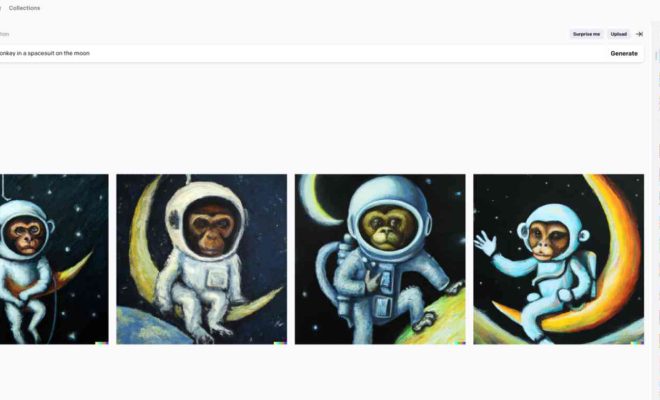
DALL-E 2 is a new system developed by OpenAI that uses artificial intelligence (AI) to create images from text descriptions. With this technology, you can easily transform any written description into a unique and original visual representation. In this article, we will guide you through the process of using DALL-E 2 to create AI images from text descriptions.
Step 1: Choose Your Text Description
The first step in creating AI images with DALL-E 2 is to have a clear and concise text description. This description can be anything you want, from a simple sentence to a more complex paragraph. Make sure your description is detailed enough to convey the image you have in mind, but not too complex, as DALL-E 2 is still in the development stage and can sometimes struggle with more elaborate concepts.
Step 2: Enter the Text Description into DALL-E 2
Once you have your text description ready, you can enter it into DALL-E 2. To do this, go to the OpenAI website and click on the DALL-E 2 demo link. You will see a field where you can enter your text description. Simply type it in and press “Submit.”
Step 3: Wait for Your Image to Be Generated
After submitting your text description, DALL-E 2 will start working its magic. It will use a neural network to analyze your text and generate an image based on your description. The process may take a few minutes, depending on the complexity of your description.
Step 4: Review and Adjust Your Image
Once your AI-generated image is complete, you can review it and make any necessary adjustments. DALL-E 2 provides several options for adjusting your image. You can change the size, color, and orientation of different elements in the image. You can also crop the image or add additional elements to it.
Step 5: Save and Share Your AI Image
After you have made any necessary adjustments, you can save your AI-generated image and share it with others. DALL-E 2 allows you to save your image in various formats, including JPEG, PNG, and SVG. You can also share your image on social media or other online platforms.





