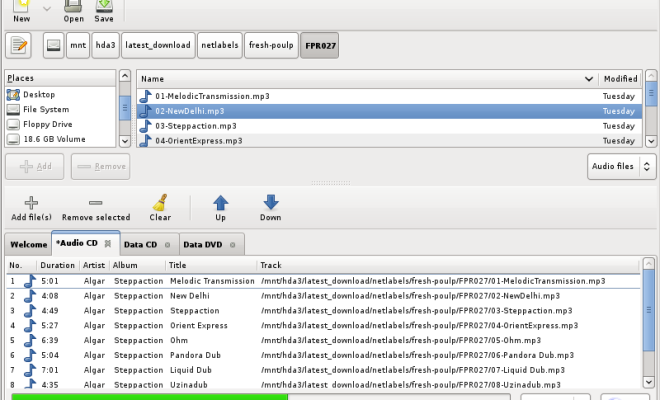How to Use Chromecast to Create a Dashboard on Your TV

If you’re looking to create a dashboard on your TV, using Chromecast is an easy way to do it. With Chromecast, you can wirelessly stream content from your computer, tablet, or smartphone to your TV, allowing you to create a customized dashboard that provides all the information you need at a glance. Here’s how to do it:
Step 1: Choose your dashboard software
To create a dashboard on your TV, you’ll need a dashboard software. There are many options available, such as Dashing, Geckoboard, and Datadog. Choose a dashboard software that supports Chromecast integration and has the features you want.
Step 2: Set up your dashboard
Once you’ve selected your dashboard software, follow the instructions for setting it up. You’ll likely need to connect it to your data sources, customize your visuals, and select the metrics you want to track.
Step 3: Cast your dashboard to your TV
Once your dashboard is set up, you can cast it to your TV using Chromecast. To do this, make sure your Chromecast is connected to your TV and powered on. Then, open the Chrome browser on your computer and click on the three dots in the upper right-hand corner. From the dropdown menu, select “Cast” and then choose your Chromecast device.
You can also cast your dashboard from your smartphone or tablet. Simply make sure your Chromecast device is connected to your TV and powered on, then select the Cast icon from the app (depending on the app, the Cast icon may look different).
Step 4: Customize your dashboard display
Once you’re casting your dashboard to your TV, you can customize the way it looks by adjusting the settings in your dashboard software. For example, you might want to change the layout, font size, or color scheme to make it easier to read from a distance.
Step 5: Enjoy your dashboard on your TV
Now that your dashboard is displayed on your TV, you can easily monitor your metrics or keep an eye on your data throughout the day. Whether you’re tracking the performance of your business or keeping track of your fitness goals, a dashboard on your TV is a convenient way to stay on top of things.
In conclusion, using Chromecast to create a dashboard on your TV is a simple and effective way to keep track of important data. Follow these steps to set up your dashboard and cast it to your TV for easy viewing.