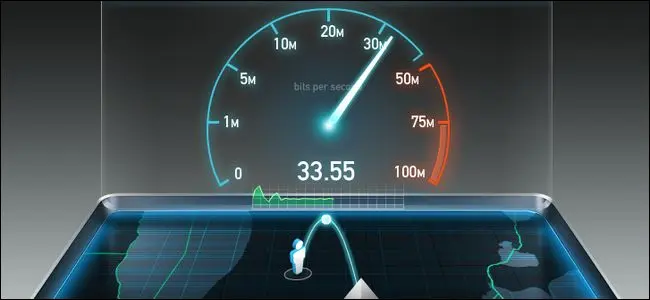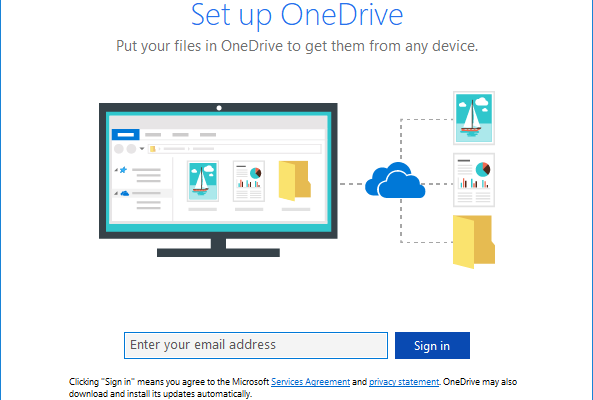How to Use a Portable Browser on Any Computer
A portable browser or a portable app is a software program that can be launched from a removable drive, such as a USB stick, without the need for installation. It’s an excellent tool for anyone who wants to surf the internet using their favorite browser while on the go or on public computers. In this article, we’ll show you how to use a portable browser on any computer.
Step 1. Choose a Portable Browser
There are many portable browsers available that you can download for free. Some of the popular options include Mozilla Firefox Portable, Google Chrome Portable, Opera USB, and Maxthon Portable. You can download the portable browser from their official websites or from reliable third-party sources.
Step 2. Download and Install the Portable Browser
Once you’ve downloaded the portable browser of your choice, you can install it on your USB stick or external hard drive. Simply drag and drop the downloaded file into the drive, and wait for the installation process to complete.
Step 3. Launch the Portable Browser
Insert the USB stick or external hard drive into the computer you want to use the portable browser on. Navigate to the drive and locate the portable browser file. Double-click on it to launch the program. The browser will load just as it would on your own computer.
Step 4. Browse!
After the browser has loaded, you can start browsing the internet just as you would on your regular browser. You can bookmark websites, download files, and even install extensions and add-ons just as you would on your own computer.
Step 5. Remove the Portable Browser
Once you’re done browsing, you can safely remove the USB stick or external hard drive from the computer. There will be no traces of the portable browser on the computer, and your browsing data will be stored on the external drive, ensuring privacy and security.
Conclusion
Using a portable browser is a convenient and practical solution for anyone who wants to browse the internet on the go or on public computers. Whether you need to check your email, browse social media, or do some work online, a portable browser can always come in handy. Follow the steps outlined in this article to start using a portable browser on any computer.