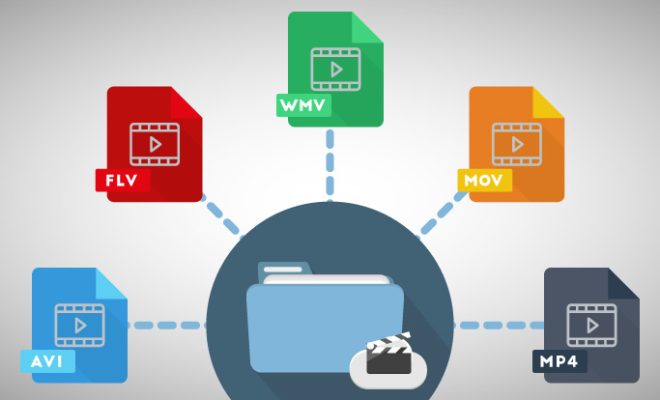How to Use a GoDaddy SMTP Server

As businesses look for innovative tools and strategies to enhance their online presence, having a reliable email service is crucial. It not only ensures that emails are delivered and received seamlessly but also helps maintain customer relationships. GoDaddy is a leading web hosting and domain management company that allows you to set up email accounts with your domain name, which helps maintain brand identity. However, using a GoDaddy SMTP server requires some technical know-how. Here is how to use a GoDaddy SMPT server:
Step 1 – Set up SMTP access in GoDaddy
Log in to your GoDaddy account and navigate to the email settings section. Select the email address for which you want to enable SMTP access. Click edit, then scroll down and click on the advanced option. In the SMTP relays section, click on the Add button.
Step 2 – Configure SMTP settings
After adding the SMTP relay, you will be directed to the configuration page. Here, you need to fill in the required details to set up an SMTP server. GoDaddy requires the following information:
SMTP Relay username: This is your email address
SMTP Relay Password: Enter your email password.
SMTP Relay Port: Use 25, 80, 3535, or 587.
SMTP Relay Server: This is smtpout.secureserver.net
Once you’ve filled in the details, click on the create button to save the settings.
Step 3 – Add SMTP details to the email client
After setting up SMTP access and configuring the settings, the next step is to add the information to the email client you are using, such as Gmail or Outlook. Go to the settings section of the email client and locate the SMTP settings.
Here, you should add the following details:
SMTP server: smtpout.secureserver.net
SMTP port: Choose one of the ports you selected while configuring SMTP access.
Security type: Choose TLS or SSL
SMTP username: Your email address
SMTP password: Your email password
Once you’ve filled in the required details, save the settings, and your email client will start using the GoDaddy SMTP server.
Step 4 – Test the GoDaddy SMTP server
To ensure that your email client is using the GoDaddy SMTP server and that it is working correctly, you should test it. Send a test email to another email address and verify that it is received.
In conclusion, using a GoDaddy SMTP server is an excellent way to ensure smooth email delivery and maintenance of brand identity. However, setting it up requires some technical know-how. By following the above steps, you can easily set up your SMTP server, configure it, and integrate it with your email client. If you encounter any issues, GoDaddy has a robust support team that can assist you.