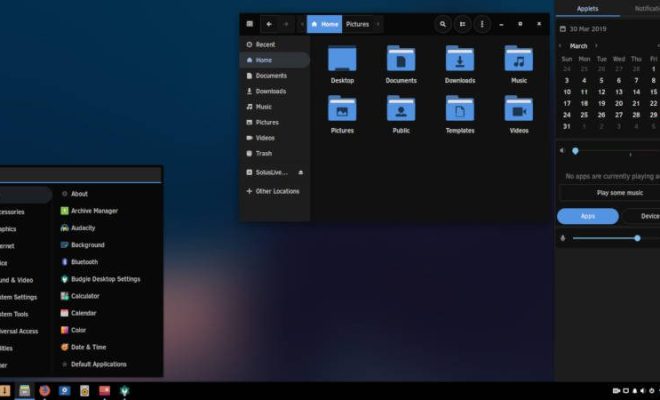How to Update Your Logitech Unifying Receiver

Logitech’s Unifying Receiver is a popular device that enables users to connect multiple devices to a single receiver. However, like any electronic device, it needs to be updated to function properly. This article will walk you through the steps you need to take to update your Logitech Unifying Receiver.
Step 1: Find the Right Software
The first step in updating your Logitech Unifying Receiver is to download the Logitech Unifying Software. You can download the latest software from the Logitech website. Once you’ve downloaded and installed the software, you’re ready to begin the updating process.
Step 2: Connect the Unifying Receiver
Once you’ve downloaded the software, the next step is to connect your Unifying Receiver to your computer. To do this, plug the Unifying Receiver into an available USB port on your computer. If your device is already connected to the Unifying Receiver, it’s recommended that you disconnect it before continuing with the update process.
Step 3: Launch the Logitech Unifying Software
After the Unifying Receiver is connected, launch the Logitech Unifying Software. The software will show you all of the compatible Logitech devices that are connected to your computer.
Step 4: Check for Updates
In the Logitech Unifying Software, you’ll see an option to check for updates. Click on that option and the software will automatically start scanning for any available updates for your Unifying Receiver.
Step 5: Install the Update
If the software detects that there’s an update available, it’ll prompt you to install it. Click on the “Install” button to begin the installation process.
Step 6: Restart Your Computer
After the update has been installed, restart your computer to ensure that the changes take effect.
Step 7: Reconnect Your Devices
Once your computer has restarted, reconnect your Logitech devices to the Unifying Receiver. You should now be able to use all of your devices without any issues.
Updating your Logitech Unifying Receiver is a fairly easy process, and it’s recommended that you do this on a regular basis to ensure that your devices are functioning properly. Keep in mind that updating the software will keep you up to date with the latest features and bug fixes, ensuring that your devices continue to work as intended.