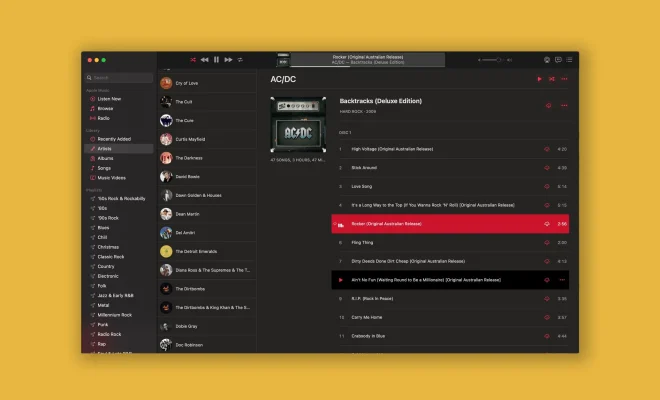How to Update All the Apps on Your iPhone at Once

Keeping your iPhone’s apps up-to-date is crucial to ensure smooth functionality, new features, and vital security patches. However, updating each app individually can be time-consuming and tedious. Luckily, Apple has made it easy to update all your apps simultaneously with just a few clicks. Here is a step-by-step guide on how to update all the apps on your iPhone at once.
Step 1: Open the App Store
The App Store is where all your installed apps are listed, and where you can download new apps. To open the App Store, tap the App Store icon on your iPhone’s home screen.
Step 2: Tap on your Profile Picture
Once in the App Store, tap on your profile picture located in the upper-right-hand corner of the screen. This will take you to your account page.
Step 3: Swipe down to refresh your page
With your account page open, swipe down to refresh the page. This will ensure that the app store is updated with the latest changes and all new app updates that are available.
Step 4: Tap “Update All”
Once the page is refreshed, you should see a list of your apps with pending updates. At the top of the screen, there will be a button that says “Update All”. Tap this button to begin updating all apps on your iPhone.
Step 5: Enter your password
For security reasons, you will be asked to enter your Apple ID password to initiate the updates. Enter your password and tap “OK” to confirm.
Step 6: Wait for the updates to complete
Now sit back and relax while your iPhone updates all your apps. This process may take a few minutes or longer, depending on the number of updates and the speed of your internet connection. You can also continue using your phone during the updating process, but it is better to avoid intensive tasks that can slow down the process.
Step 7: Enjoy your updated apps
Once the updates are completed, your iPhone should be running smoother, and all your apps should be up-to-date with the latest fixes and features. You now have access to all the latest updates and features from your favorite apps with just a few simple taps.
In conclusion, using this simple method to update all your iPhone’s apps simultaneously can save you a great deal of time and effort. Follow these steps frequently and always keep your iPhone’s apps up-to-date to avoid any bugs and malfunctions in the long run.