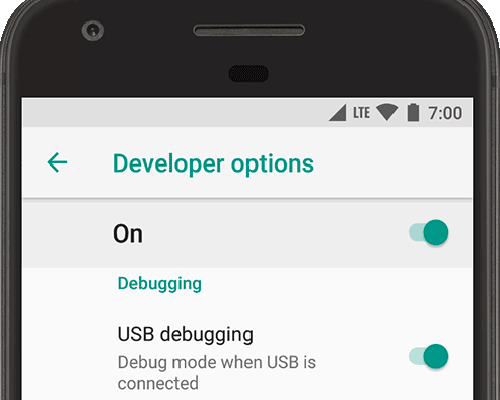How to Unlock Your Phone Using Free Unlock Phone Codes

Unlocking a phone is the best way to get full control of your device. It allows you to use any carrier of your choice and switch between different carriers without any limitations. Nevertheless, unlocking a phone by a carrier can be costly and time-consuming. In this article, we will teach you how to unlock your phone using free unlock phone codes.
What is a Phone Unlock Code?
One of the most common methods of unlocking a phone is by entering an unlock code. An unlock code is a unique set of numbers and characters that are used to remove network restrictions and unlock a device. These codes are usually supplied by the carrier or phone manufacturer along with the device purchase for freedom of the user.
How to Obtain a Free Phone Unlock Code?
Before obtaining a free phone unlock code, you must ensure that your phone is eligible for unlocking. To do this, you need to contact your carrier or check your device’s unlock policy. If your phone is eligible, then follow the steps below to obtain a free phone unlock code.
1. Contact Your Carrier
The first step to obtaining a free phone unlock code is by contacting your carrier. Let them know that you want to unlock your phone, and they’ll provide you with the necessary instructions to obtain the unlock code. In most cases, carriers require you to have an active account with them and wait a certain period before you can unlock your phone.
2. Use a Phone Unlock Code Generator
Another option to obtain a free unlock code is to use a phone unlock code generator. Several websites offer free phone unlock codes, and you can easily find them by doing a quick online search. However, you need to be cautious while using these websites as some of them may be shady and charge you for the code.
3. Get the Phone Unlock Code from a Third-Party Service
If you can’t obtain the phone unlock code from the carrier or the code generator website, then you can try a third-party service. Several websites provide phone unlock codes for a small fee. Before choosing a site, make sure to read reviews, verify their legitimacy, and check their pricing.
Unlocking Your Phone Using Free Unlock Phone Codes
Once you’ve obtained the free phone unlock code, it’s time to unlock your phone. Here is a simple guide on how to use the unlock code:
1. Power off your phone and insert a new carrier’s SIM card.
2. Power on your phone.
3. Enter the unlock code when prompted.
4. Your phone will show a message that it has been unlocked.
5. Restart your phone.