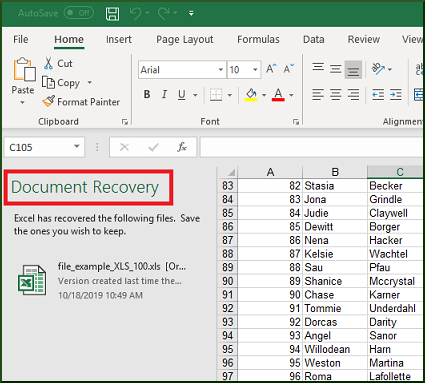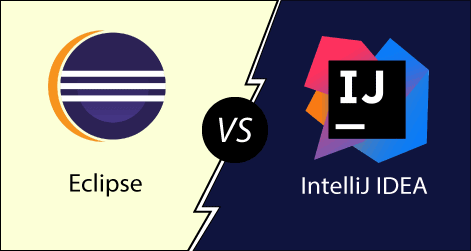How to Unlock a Secured Wi-Fi Connection
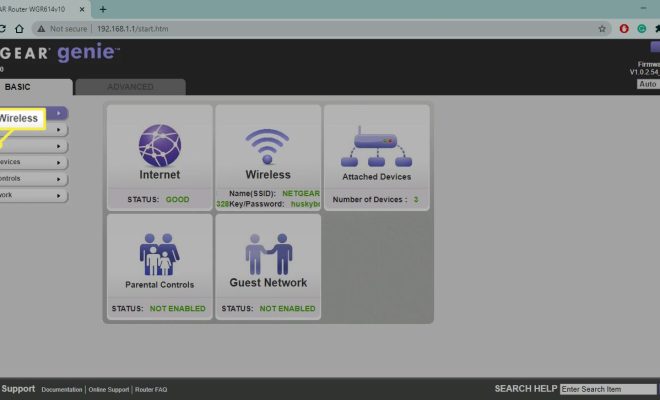
In the digital age, a Wi-Fi connection is an integral part of our lives for work, entertainment or socializing. However, some Wi-Fi connections can be secured and require a password for access. Often, we forget this password, and unlocking the connection becomes a problem. But fear not, as there are several ways you can unlock a secured Wi-Fi connection.
1. Re-enter the password
Typically, when you connect to a Wi-Fi network, you will be prompted to enter a password that provides access. In case you forget the password, you can simply re-enter the password if you have it noted down somewhere.
2. Check router documentation
Most routers come with documentation that specifies the default username and password for the Wi-Fi network. You can try using this default password to access the network.
3. Try using the admin credentials
If the router is protected by a username and password, you can try using the default admin credentials (username: Admin and password: Admin). However, it is important to remember that you might want to change this password later to ensure the security of your network.
4. Reset the router
If none of the above methods work, you can try resetting the router to its default settings. Most routers have a reset button at the back, which you can press using a paper clip or a pen. However, this method will delete all the data and settings, and you will have to set up the router from scratch.
5. Use a Wi-Fi password recovery tool
There are several Wi-Fi password recovery tools available online that can help you unlock a secured Wi-Fi connection. These tools are simple to use and require you to provide the network name, and they will display the password in a matter of seconds. However, this method can be risky, as many third-party tools may contain malware that can damage your device.
In conclusion, unlocking a secured Wi-Fi connection can be easy if you have the right tools and password. However, it is essential to be careful while using third-party tools and to prioritize the security of your network. You can change the Wi-Fi password periodically to ensure the safety of your data and personal information.