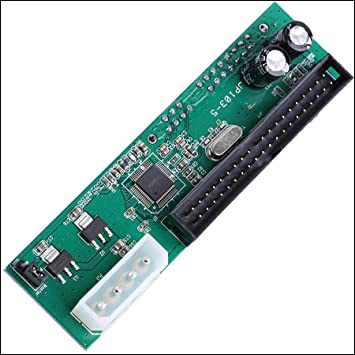How to Uninstall Sophos From Your Mac or Windows PC

Sophos is a popular antivirus software used by many individuals and organizations to protect their devices from malware and other security threats. However, there may come a time when you need to uninstall Sophos from your computer. This could be because you are switching to a different antivirus software or simply because you no longer need it. In this article, we will guide you on how to uninstall Sophos from your Mac or Windows PC.
Uninstalling Sophos from Mac
To uninstall Sophos from your Mac computer, follow these steps:
1. Open the Sophos Endpoint application on your Mac.
2. Click on the Sophos Endpoint menu from the top bar.
3. Select Uninstall Sophos Endpoint from the dropdown menu.
4. A prompt will appear asking for confirmation. Click on Uninstall to continue.
5. Enter your administrator username and password when prompted.
6. Wait for the uninstallation process to complete.
7. Restart your Mac computer to complete the process.
Uninstalling Sophos from Windows
To uninstall Sophos from your Windows PC, follow these steps:
1. Go to Control Panel on your Windows PC.
2. Click on Programs and Features.
3. Find Sophos Endpoint Agent in the list of installed programs.
4. Right-click on Sophos Endpoint Agent and select Uninstall.
5. Follow the prompts to complete the uninstallation process.
6. Restart your Windows PC to complete the process.
Conclusion
Uninstalling Sophos from your Mac or Windows PC is a straightforward process that can be completed in a few steps. Following the steps outlined in this article will help you to uninstall Sophos with ease. However, before you uninstall Sophos, ensure that you have a reliable alternative antivirus software installed on your device to protect it from security threats.