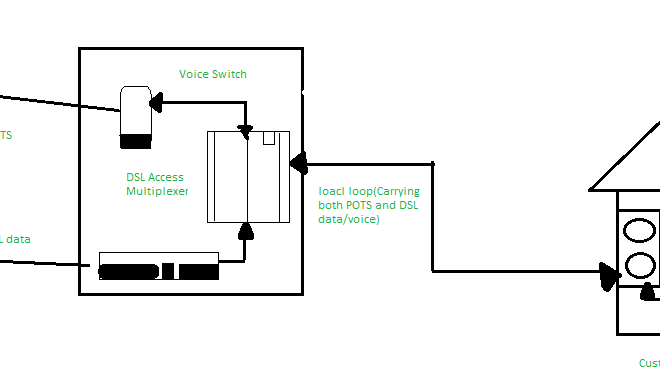How to Unblock Someone On Messenger
Messenger is a popular instant messaging platform that allows users to communicate with their friends and loved ones in different parts of the world. One of the features that make Messenger unique is the ability to block someone who is spamming or harassing someone. However, there are times when users may want to unblock someone, perhaps because they have made amends or have changed their ways. In this article, we’ll look at how to unblock someone on Messenger.
Step 1: Open the Messenger App
To unblock someone on Messenger, you first need to open the app on your device. If you have not installed the Messenger app yet, go to Google Play or App Store to download and install it on your phone. Once the app is installed, tap on the icon to launch it.
Step 2: Go to Your Profile Settings
Next, click on your profile picture located at the top left corner of the screen. This will take you to your profile settings where you can make various changes to your profile.
Step 3: Tap on “Privacy”
From your profile settings, scroll down and tap on “Privacy”. This option allows you to manage your blocking settings, among other things.
Step 4: Locate Your Blocked Contacts
In the “Privacy” section, there is an option labeled “Blocked People and Apps”. Tap on it to view the list of all the people and apps you have blocked. If the person you want to unblock is not on the list, it means you have not blocked them yet.
Step 5: Select the Person You Want to Unblock
Once you locate the person you want to unblock from your list of blocked contacts, tap on their name to view their profile. At the bottom of their profile, you will see an option labeled “Unblock”. Tap on it to unblock the person.
Step 6: Confirm Unblock
After tapping on “Unblock”, a confirmation message will pop up asking if you’re sure you want to unblock the person. Tap on “Unblock” again to confirm. Once you unblock someone, they will be able to message you again, and you’ll be able to see their posts and updates on Messenger.
In conclusion, unblocking someone on Messenger is an easy process. Just follow the steps outline above and you’ll have unblocked the person in no time. Remember that unblocking someone means you’re giving them access to your inbox again, so be sure that you’re comfortable with that before you proceed.