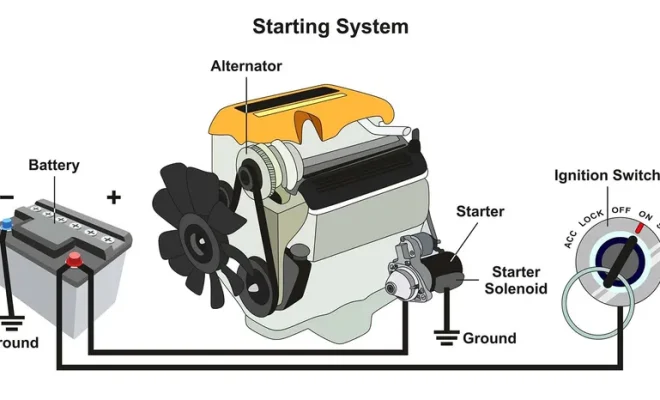How to Turn Your Android Device Into a Media Server

If you’re looking to stream media files from your Android device to other devices, such as a smart TV or a computer, you can easily turn your device into a media server. By doing so, you’ll have access to all of your media files stored on your Android device without having to transfer them to another device.
Here’s how to turn your Android device into a media server:
1. Download a media server app
The first step is to download a media server app on your Android device. There are several options available on the Google Play Store, including Plex, BubbleUPnP, and Kodi, among others. You can select the one that you find the most user-friendly.
2. Install and configure the app
Once you have downloaded the media server app, you need to install and configure it on your Android device. Each media server app will have its unique setup process, so make sure to read the instructions carefully. This process may include creating an account with the media server app or setting up a media folder to share across devices.
3. Connect with other devices
Now that your media server app is set up, you need to connect it with other devices, such as a smart TV or computer. Most media server apps have an option to enable sharing via Wi-Fi or Ethernet. Once you have enabled sharing, other devices on the same network can see your media files.
4. Access your media files
You can now access your media files on your Android device from other devices. Simply open the media player on your connected device, such as a smart TV or computer, and you should see your Android device listed as a media server. Select your device and browse through your media files to play the file of your choice.
5. Customize your settings
If you want to customize your media server settings, such as adding subtitles or changing the quality of the video stream, you can do so on your media server app. Most media server apps have various options to customize your streaming experience.
Conclusion
Turning your Android device into a media server is a straightforward process and can save you time and effort in transferring media files to other devices. By following the steps outlined above, you can easily create a media server and access your media files on other devices. Enjoy streaming!