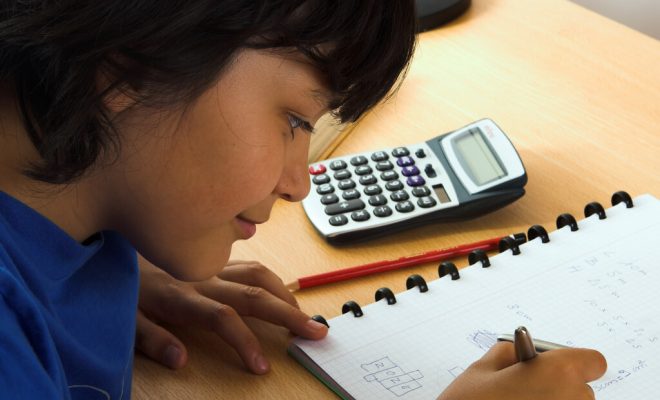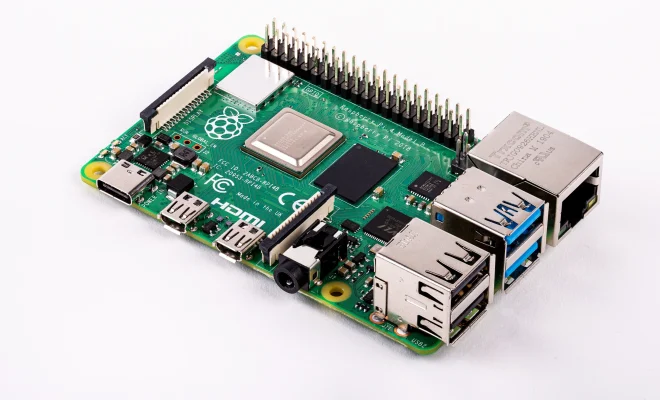How to Turn On Snapchat Notifications

Snapchat is a popular social networking app that allows users to share photos and videos with their friends and followers. One of the critical features of Snapchat is the instant notification it provides when something new happens on the app.
For those who have not yet turned on Snapchat notifications on their devices, there is nothing to worry about. This article provides a step-by-step guide that will help users know how to turn on Snapchat notifications.
Step 1: Open the Snapchat app on your device
Step 2: Click on your profile icon located in the top-left corner of the screen
Step 3: Click on the settings icon located in the top-right corner of the screen
Step 4: Scroll down to the “Notifications” option and click on it
Step 5: Click on the “Manage” option
Step 6: Enable the notifications you want to receive by sliding the toggle to the right
Step 7: Once done, click on the “Done” button to save changes.
Now that you have successfully turned on Snapchat notifications, you will receive alerts when someone sends you a Snapchat message, adds you as a friend, or shares a story. You can customize the notifications you receive by selecting the types of alerts you want to receive.
In conclusion, Snapchat notifications are crucial for keeping users informed of new activities on the platform. Through this guide, you can turn on the notification settings on your device, and ensure that you are always updated on the latest activity happening in your account.