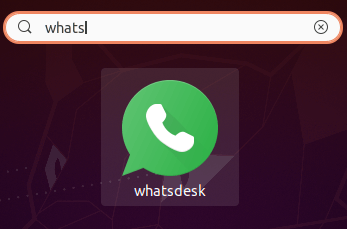How to Turn On an Echo Dot

The Echo Dot is a smart speaker that allows you to interact with Amazon’s Alexa digital assistant. To get started with Echo Dot, you need to know how to turn it on. In this article, we will show you how to turn on an Echo Dot.
Step 1: Power the Echo Dot
The first thing you need to do to turn on an Echo Dot is to plug the power adapter into an electrical outlet. Once you have done this, plug the other end of the power adapter into the Echo Dot. You should see a blue light that will turn on, indicating that it’s power on and ready to set up.
Step 2: Connect to Wi-Fi
After plugging the Echo Dot into a power outlet, the next step is to connect it to Wi-Fi. You can use your smartphone or tablet to complete the Wi-Fi set up. Download and install the Amazon Alexa app from your phone’s app store and sign in with your Amazon credentials. Once you have signed in, select “Add Device” from the home screen of the app and follow the on-screen instructions to connect to Wi-Fi.
Step 3: Configure the settings
After connecting to Wi-Fi, the next step is to customize the settings on your Echo Dot. You can adjust the volume, change the name, and set up new Alexa skills by using the Alexa app. Open the app and tap on “Devices” at the bottom right corner of the screen. From there, select your Echo Dot and navigate to “Settings” and then “Device Settings.”
Step 4: Interact with Alexa
Finally, your Echo Dot is now turned on and ready to use. You can interact with Alexa by speaking voice commands, such as “Alexa, set an alarm for 7 am,” “Alexa, play some music,” or “Alexa, what’s the weather today?” Your Echo Dot is a versatile device that can do more than just playing music or setting alarms. You can use it to control smart lights, locks, and other smart home devices that are compatible with Alexa.
In conclusion, turning on an Echo Dot is an easy process that requires plugging it into a power outlet, connecting it to Wi-Fi, and customizing settings. Once you have completed these steps, you can start interacting with Alexa and using your Echo Dot in a variety of ways. With an Echo Dot, you’ll have a powerful and convenient way to control your smart home devices, listen to music, and get useful information.