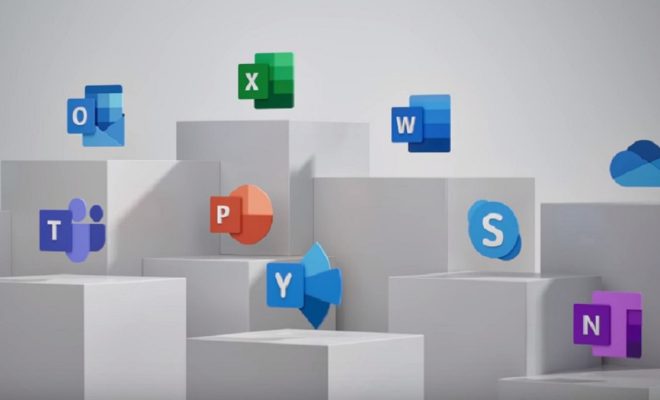How to Turn Off Samsung S21

Samsung’s latest flagship device, the S21, is one of the best smartphones available in the market. It comes with a bunch of new features and a stunning design. However, turning off the device isn’t as simple as tapping the power button once. If you’re looking for a guide on how to turn off your Samsung S21, you’re in the right place.
Here are the steps you need to follow:
Step 1: Press and hold the power button
To turn off your Samsung S21, the first step is to locate the power button on the right-hand side of the device. Once you have located the power button, press and hold it for a few seconds.
Step 2: Wait for the power options to appear
After holding the power button for a few seconds, you should see a list of power options appear on the screen. These options include power off, restart, and emergency mode.
Step 3: Tap “Power off”
To turn off your Samsung S21, you need to select “Power off” from the list of power options. After selecting this option, you will be prompted to confirm your choice.
Step 4: Confirm your choice
If you’re sure that you want to turn off your Samsung S21, tap “Power off” again to confirm your choice. The device will now begin the shutting down process, and the screen will turn off.
And that’s it! You have successfully turned off your Samsung S21.
Final thoughts
While turning off your Samsung S21 might seem simple, the process might not be immediately apparent to everyone. Thankfully, with this guide, you should now be able to turn off your device without any issues. If you’re having any problems with your Samsung S21, it’s always best to consult your device’s user manual or contact a certified technician.