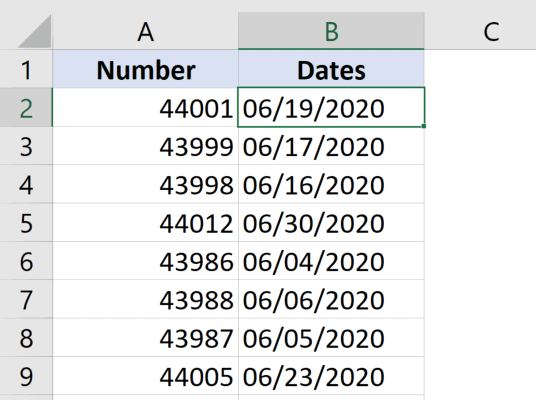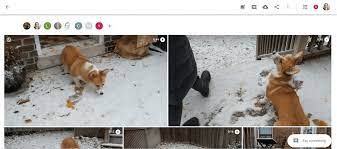How to Turn Off Emergency and Amber Alerts on iPhone

As an iPhone user, you might receive frequent alerts for emergency situations in your area. These alerts are meant to keep you informed and safe, but they can also be disruptive to your daily routine. You might also receive Amber alerts, which are notifications about missing children in your area. While these alerts are also important, you might want to turn them off if you find them too intrusive. Here’s how to turn off the emergency and Amber alerts on your iPhone.
1. Open the Settings app on your iPhone.
2. Scroll down and tap on Notifications.
3. Scroll down again and look for the Government Alerts section.
4. In this section, you’ll find toggles for two types of alerts: Emergency Alerts and AMBER Alerts.
5. If you want to turn off both types of alerts, you can simply toggle off their switches.
6. If you only want to turn off one type of alert, tap on its toggle switch to turn it off.
7. You’ll notice there is also an option for Public Safety Alerts. This is a newer type of alert that provides details about severe weather, evacuation orders, and other situations that could impact public safety. You can choose to turn this on or off depending on your preferences.
8. If you turn off the emergency alerts on your iPhone, it’s important to remember that you won’t receive any information about urgent situations in your area. Consider turning them back on if you’re planning to travel or if there’s a possibility of severe weather in your area.
9. If you’re concerned about the noise level of these alerts, you can also change the alert style to a banner or a temporary banner. This will still display the alert on your screen, but it won’t make any sound.
In summary, turning off emergency and Amber alerts on your iPhone is a simple process. It’s important to consider the potential consequences of doing so, however. If you decide to turn off these alerts, make sure you stay informed about emergency situations in your area through other sources, such as local news outlets or social media.