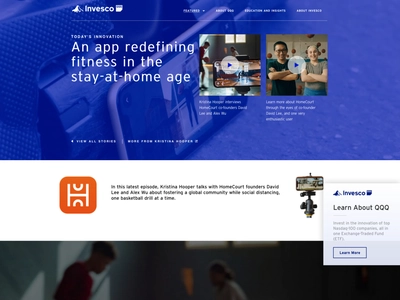How to Turn Instagram’s Auto-Generated Captions On or Off
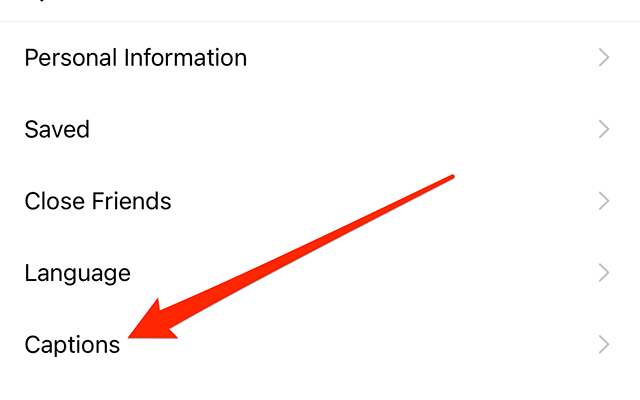
Instagram has introduced a new feature that automatically generates captions for your stories, which can be a lifesaver when you’re in a hurry. It can also be quite handy for those who are hard of hearing or deaf. However, the feature is not for everyone and if you want to turn it off, you can do so with ease. In this article, we’ll show you how to enable or disable Instagram’s auto-generated captions.
Enable Instagram’s Auto-Generated Captions
Before we start, it’s essential to check that your Instagram app is up-to-date. If you’re on an outdated version, you will not be able to enable the captions. So head over to your app store and download the latest version of Instagram.
Now, let’s see how you can enable captions:
1. Open the Instagram app on your device.
2. Click on your profile picture in the bottom left corner of the screen.
3. Click on the three horizontal lines located in the upper right-hand corner of the screen.
4. Go to the ‘Settings’ tab and scroll down to ‘Accessibility’.
5. Toggle on the ‘Auto-Generated Captions’ option.
That’s it! From now on, when you upload a story, Instagram will automatically generate captions.
Disable Instagram’s Auto-Generated Captions
If you’ve enabled Instagram’s auto-generated captions and want to turn them off, it’s a very simple process. Here’s how:
1. Open the Instagram app on your device.
2. Click on your profile picture in the bottom left corner of the screen.
3. Click on the three horizontal lines located in the upper right-hand corner of the screen.
4. Go to the ‘Settings’ tab and scroll down to ‘Accessibility’.
5. Toggle off the ‘Auto-Generated Captions’ option.
You have now successfully disabled Instagram’s auto-generated captions.
Final Thoughts
Instagram’s auto-generated captions can be a life-saver for those in a hurry or those with hearing difficulties. However, if you find them intrusive or don’t want this feature enabled, it’s effortless to turn off. Follow these simple steps, and you’ll soon be able to enjoy a more personalized Instagram experience.