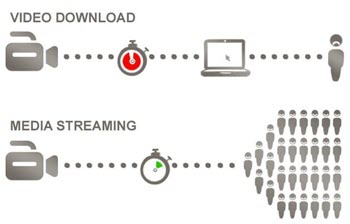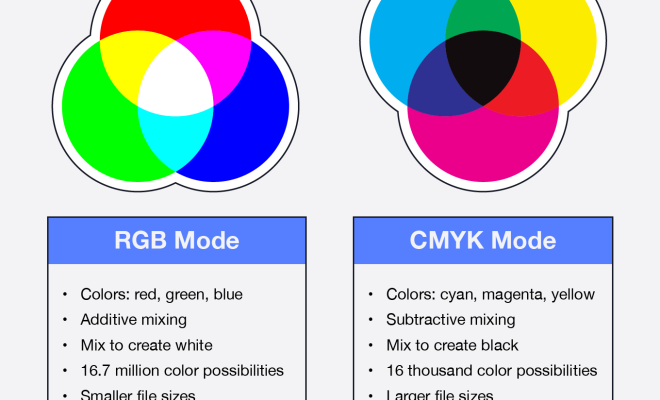How to Stop Your PS5 From Overheating

The PlayStation 5 is one of the most powerful gaming consoles in the market, but its powerful capabilities come at a cost. One of the key problems faced by users of the PS5 is overheating. When the console overheats, it can cause serious damage to the system or even shut down, leaving you unable to play your favorite games. In this article, we will discuss some tips on how to stop your PS5 from overheating.
1. Keep your PS5 in the open
The PS5 is designed to have a good airflow, so it is important to keep it in an open space where air can easily flow around it. Avoid keeping your console in an enclosed space like a TV cabinet or shelf. Instead, place it on a flat and open surface like a table. This will help to dissipate the heat generated by the system.
2. Reduce the room temperature
The room temperature can play a significant role in the temperature of your PS5. If you are playing in a hot and humid room, it can cause your console to overheat. To avoid this, try to keep your gaming room cool and well-ventilated. Use air conditioning, fans or open windows to reduce the room temperature. This will help keep your PS5 cool and prevent overheating.
3. Clean your console regularly
Dust and debris can accumulate inside your PS5 and clog the air vents, reducing the airflow and causing the console to overheat. To prevent this, it is important to clean your console regularly. Use a soft cloth or a can of compressed air to clean the air vents and remove any dust or debris that may have accumulated inside.
4. Use a cooling stand
A cooling stand is a device that helps to keep your PS5 cool by improving the airflow around the console. The stand usually has built-in fans that help to circulate the air around the console, preventing overheating. If you are experiencing overheating issues with your PS5, a cooling stand could be a good investment to consider.
5. Avoid overclocking
Overclocking is the process of running your PS5 at higher speeds than intended. While this may help to boost performance, it can also cause your console to overheat. To prevent this, avoid overclocking your PS5 and stick to the recommended settings.