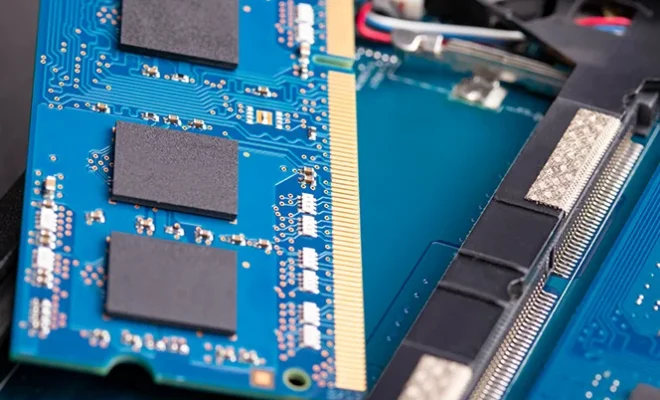How to Stop Your Android Phone from Tracking You

In today’s age, smartphones have become an essential part of our lives. They have revolutionized the way we communicate, work, and even learn. However, with the increasing use of smartphones, the fear of being tracked has also increased. With their GPS tracking system, smartphones can keep tabs on your every move, which can be quite alarming. Although it is necessary for certain apps like maps and weather to access your location, it’s not always necessary for everything. If you are wondering how to stop your Android phone from tracking you, then this article will provide you with the necessary steps to do so.
Step 1: Check Your Location Settings
The first step in stopping your Android phone from tracking you is to check your location settings. Go to your Android phone’s settings and search for the location option. Here, you will find a toggle switch that turns your location on or off. If you need to use location-based services, you can turn it on, and if you don’t, turn it off.
Step 2: Check App Permissions
The second step in stopping your Android phone from tracking you is to check app permissions. Go to your Android phone’s settings and click on the apps option. Here, you will find a list of all the apps installed on your phone. There is an option for app permissions, click on that. You will see a list of app permissions, including location. If you see an app that is accessing your location that doesn’t need it, turn off that permission.
Step 3: Turn off Google’s Location Tracking
Google Maps is a popular app that requires your location to function correctly, but Google tracks your location even when you aren’t using its app. To turn off Google’s location tracking, go to your Google account settings and navigate to the privacy section. Here, you will find an option for location history. Toggle it off if you don’t want Google to track your location.
Step 4: Use a VPN
A VPN is a virtual private network that helps keep your online activities private. It encrypts your internet traffic and masks your IP address, preventing others from tracking your location. There are many VPN services available for Android users, so choose one that best suits your needs.
Step 5: Use a Privacy-Focused Browser
Using a privacy-focused browser like Firefox Focus or DuckDuckGo is another way to stop your Android phone from tracking you. These browsers are designed to block trackers, cookies, and other forms of online data collection, ensuring your internet activities remain private.
In conclusion, stopping your Android phone from tracking you is crucial for keeping your privacy intact. By following the five steps mentioned above, you can take control of your online privacy and ensure your location stays private. Remember, it’s your device, and you have the right to control how it tracks you.