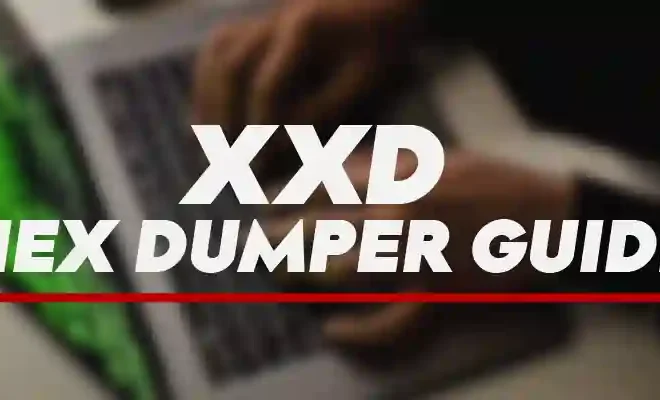How to Stop Blocked Numbers Leaving Voicemail on Android

If you’re an Android user, you may have encountered the annoying issue of blocked numbers leaving voicemails on your device. This can be frustrating, especially if you’ve taken the time to block a number because you don’t want to hear from them. Thankfully, there are several steps you can take to prevent blocked numbers from leaving voicemail on your Android device.
1. Contact Your Carrier
The first step is to contact your carrier to see if they have any tools or features that can help you block unwanted calls and voicemails. Many carriers have free services that can help you stop unwanted calls, and some may even be able to permanently block specific numbers from contacting you. Contacting your carrier is a good first step because they often have more advanced tools and technology to deal with this issue.
2. Use a Call Blocker App
If contacting your carrier doesn’t solve the issue, you can try using a call blocker app. These apps can help you block specific numbers, and some can even prevent blocked calls from leaving voicemails on your device. Some popular call blocker apps for Android include Truecaller, Mr. Number, and Calls Blacklist.
3. Turn Off Voicemail
If you don’t want to use a call blocker app or if you’re still getting blocked voicemails, you can turn off voicemail completely. This may not be a great option if you still want to receive voicemails from other contacts, but it can help you stop blocked numbers from leaving messages. To turn off voicemail on an Android phone, open your Phone app, click on the three dots in the upper right-hand corner, select “Settings”, and look for “Voicemail” or “Visual voicemail” settings. From there, you can turn off voicemail completely or adjust settings to be more selective about which contacts can leave you voicemails.
4. Change Your Number
If all else fails, you may need to change your phone number. This is obviously a more drastic solution and can be inconvenient, but it’s an option if you’re constantly getting unwanted calls and voicemails on your device. Contact your carrier to see what options they have for changing your phone number.
In conclusion, blocked numbers leaving voicemail on Android can be a frustrating issue, but there are several ways to prevent it. Whether you choose to contact your carrier, use a call blocker app, turn off voicemail, or change your phone number, taking steps to prevent unwanted calls and voicemails can help you enjoy your device without unwanted interruptions.