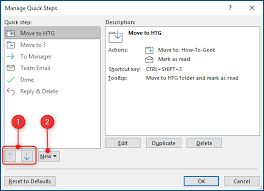How to Share Screen in Discord on Desktop and Mobile

Discord is a popular platform used by millions of people to communicate and chat with their friends, family, and colleagues. With the recent boom in remote work, discord has become a prime tool for professionals, particularly gamers and content creators. One of the most useful features of Discord is its ability to share screens on both desktop and mobile devices. Here is How to Share Screens in Discord on Desktop and Mobile:
Share Screen on Desktop
Sharing your screen on Discord Desktop is a simple and straightforward process. First, make sure that you launch the Discord app on your computer.
Step 1: Open Discord and navigate to the chat you want to screen share.
Step 2: Once you are in the chat you want to share, click on the “Video Call” button at the top of the screen.
Step 3: Wait for the call to connect and then click on the “Screen share” button located at the bottom of the screen.
Step 4: A new window will appear, showing you all the open windows on your computer. Select the window you want to share, and click on the “share” button.
Step 5: When you are done sharing your screen, click on the “Screen share” button again to end the session.
Share Screen on Mobile
Sharing your screen on Discord Mobile is just as easy as sharing it on the desktop version. Here’s how you can do it:
Step 1: Open the Discord app on your mobile.
Step 2: Navigate to the chat you want to screen share.
Step 3: Tap on the video call button at the top of the screen.
Step 4: Once you are in the call, swipe up to reveal the control panel.
Step 5: Tap on the “Screen Share” icon.
Step 6: Select the screen or application you want to share.
Step 7: You’re all set. You can now share your screen on Discord, and your friends will be able to see everything that you do on your mobile screen.
Conclusion
Whether you are using Desktop or Mobile, sharing your screen on Discord is a simple and straightforward process. With these simple steps, you will be able to share your screens easily on Discord with your friends, colleagues or with anyone you want. If you haven’t tried screen sharing on Discord yet, we suggest that you give it a try and take advantage of this powerful feature.