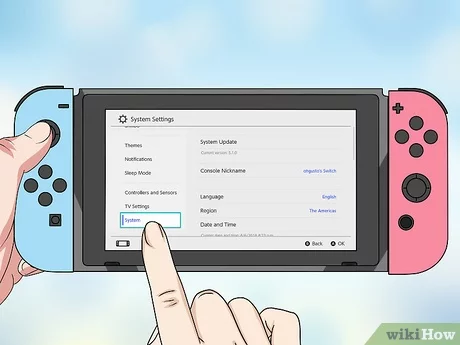How to Share and Store Video With Apple iCloud

Apple iCloud is a powerful platform that enables users to share and store video files seamlessly across multiple devices. Apple iCloud offers a convenient and efficient way to store, share, and access your video files without taking up space on your device. With iCloud, you can easily share videos with friends, family, or colleagues, as well as access them from anywhere and anytime. In this article, we’ll explain how to share and store videos with Apple iCloud.
1. Setting up iCloud
The first step is to set up iCloud on your device. To do this, go to your device’s settings and tap on your iCloud account. Then enter your Apple ID and password. If you’re using a new device, make sure to select “Merge” to access your previously stored iCloud data.
2. Uploading videos to iCloud
Once you’ve set up iCloud, you can upload your videos to iCloud. To do this, go to the Photos app on your device, select the video you want to upload, and tap on the “Share” icon. From there, you can select “Add to iCloud Drive”. The video will then be uploaded to your iCloud storage.
3. Sharing videos with iCloud
To share videos with iCloud, you can use the iCloud Photo Sharing feature. With iCloud Photo Sharing, you can invite friends and family to view your shared videos. Simply go to the Photos app on your device, select the video you want to share, and tap on the “Share” icon. From there, you can select “Add to Shared Album”. You can then create a new album or select an existing one, invite people to view the album, and set permissions for who can add or view the album.
4. Accessing videos on iCloud
Once you’ve uploaded your videos to iCloud, you can access them from any device. To access your videos, simply go to the iCloud Drive app on your device, and select the video you want to view. You can also access your videos on your computer by logging in to iCloud.com.
5. Managing iCloud storage
With iCloud, you’ll get 5GB of free storage. However, if you need more storage, you can upgrade to a paid plan. To manage your iCloud storage, go to your device’s settings, tap on your iCloud account, and select “Manage Storage”. From there, you can see how much storage you’re using and upgrade to a paid plan if necessary.
In conclusion, Apple iCloud is a great platform for sharing and storing videos. With iCloud, you can easily upload, share, and access videos from anywhere and anytime. By following these simple steps, you can start sharing and storing your videos with iCloud today.