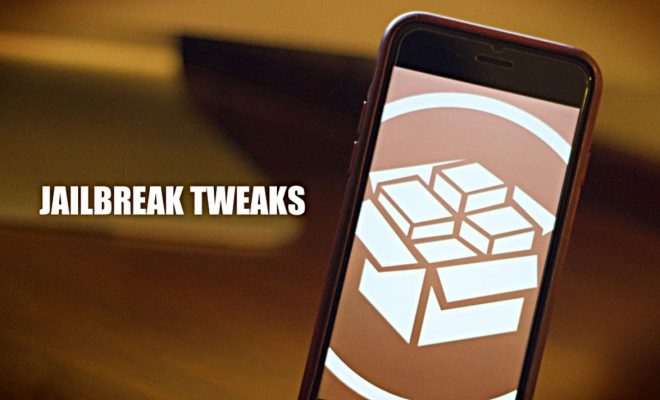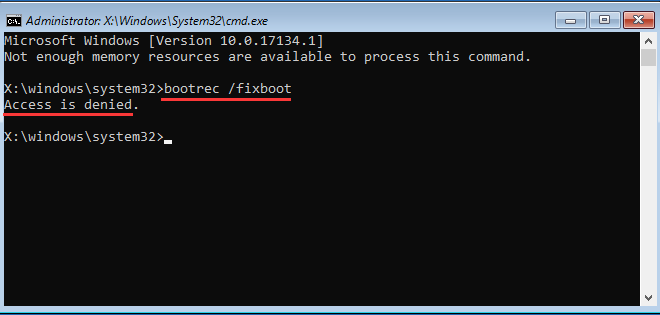How to Set Up Voicemail on Android

Setting up voicemail on your Android phone is a simple process that only takes a few minutes. Voicemail is an essential feature that allows callers to leave a voice message if you are unable to answer their phone call. In this article, we will show you how to set up voicemail on Android.
Step 1: Access Voicemail Settings
To get started, you’ll need to open the voicemail settings on your Android device. The location of this setting can differ slightly, depending on the make and model of your phone. However, most Android devices have a voicemail app or a phone app with voicemail settings.
Step 2: Set up Your Voicemail Account
Once you’ve opened the voicemail settings, you’ll need to set up your voicemail account. Again, this process may differ slightly, depending on your phone. However, usually, you’ll need to follow these steps:
– Tap “Voicemail” or “Voicemail Set Up.”
– Select your carrier or service provider from the list and follow the prompts to set up your account.
– If you’re asked to create a personal identification number (PIN), do so. You’ll need this PIN every time you access your voicemail.
Step 3: Customize Your Voicemail Settings
After you’ve set up your voicemail account, you can customize your voicemail settings to suit your preferences. For instance, you can choose how long your phone will ring before forwarding a call to voicemail, enable or disable notifications for new voicemail messages, and set up a personalized greeting message.
Step 4: Access Your Voicemail Messages
To access your voicemail messages, you’ll need to open the voicemail app or phone app and tap the voicemail icon. You’ll be prompted to enter your voicemail PIN to log in. Once you’re in, you can listen to your voicemail messages, delete them, or save them for later.
Conclusion
Setting up voicemail on your Android device can seem like a complex task, but it’s a simple and straightforward process. By following the steps outlined above, you should be able to set up your voicemail account and customize your voicemail settings in no time. Remember to keep your PIN secure, and check your voicemail messages regularly to stay on top of your communications.