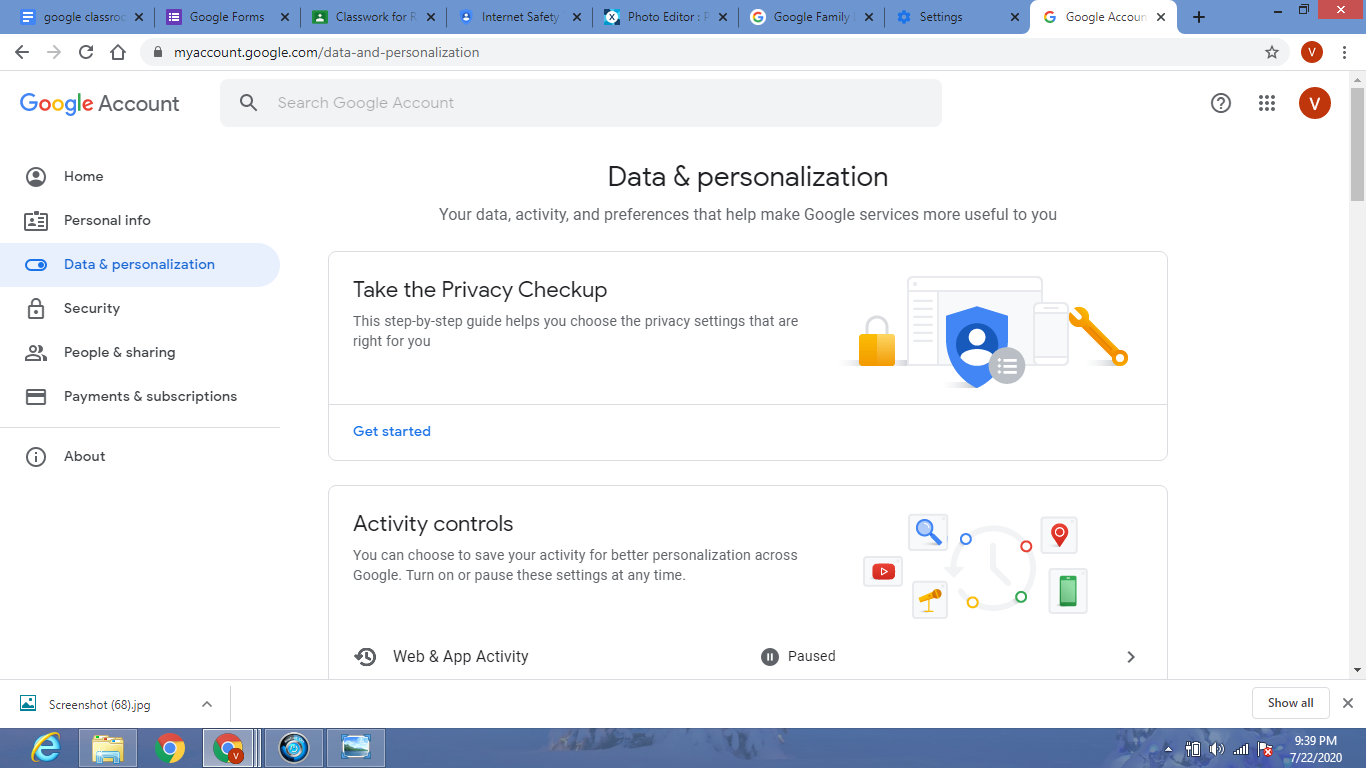How to Set Up and Use Your Amazon Echo Buds

Amazon Echo Buds are the latest addition to the Amazon family and are a must-have for anyone who wants the ultimate sound experience. These wireless earbuds have noise-canceling features and Alexa integration to provide hands-free convenience. Here is a step-by-step guide on how to set up and use your Amazon Echo Buds.
1. Charge Your Earbuds
Before you start using your Amazon Echo Buds, you need to ensure that they are charged fully. To charge your earbuds, place them in the charging case, connect the case to the power source using the USB cable provided, and wait for the LED light on the case to turn off. This indicates that your earbuds are fully charged.
2. Download The Alexa App
To begin with, you need to download the Alexa app on your smartphone or tablet. The Alexa app is available on both iOS and Android devices. Once you have downloaded the app, launch it and log in to your Amazon account.
3. Connect Your Echo Buds
Now that your earbuds are charged, it’s time to connect them to your device. Open the Alexa app and tap on the ‘Devices’ option at the bottom of the screen. Then, select the ‘Echo and Alexa’ option and tap on ‘Echo Buds’ to start the setup process. Follow the instructions on the screen to connect your Echo Buds to your device.
4. Customizing Your Echo Buds
After connecting your Echo Buds, you can customize the settings to suit your preferences. In the Alexa app, navigate to ‘Settings’ and select the ‘Echo Buds’ option. Here, you can customize the equalizer settings, turn on noise canceling and enable or disable the touch controls.
5. Using Your Echo Buds
Once you have set up your Echo Buds, using them is a breeze. Insert the earbuds into your ears, and you’re ready to go. To activate Alexa, say the wake word ‘Alexa’ followed by your command. Your Echo Buds will respond, and you can ask it to perform tasks like playing music, reading the news, or setting reminders. To control your music, you can use the touch controls on the earbuds. A simple tap can pause or resume music, adjust volume, skip or go back to the previous track.
In conclusion, with the Amazon Echo Buds, you get the ultimate hands-free experience. With just a few steps, you can set up and start enjoying excellent sound quality and the convenience of Alexa integration. Follow the steps outlined in this guide, and you’ll be on your way to using your Echo Buds like a pro.