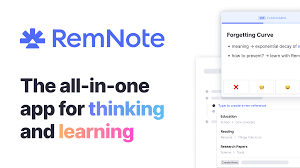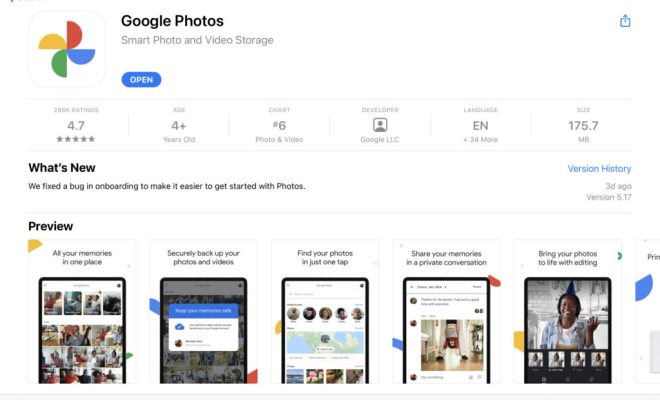How to Set Up an eSIM on an iPhone

With the advent of eSIM technology, setting up a new phone line on your iPhone has become easier than ever before. An eSIM is a digital SIM card that allows you to activate a cellular plan from your mobile service provider without the need for a physical SIM card. If you’re planning to set up an eSIM on your iPhone, this article will guide you through the process.
1. Check if your iPhone supports eSIM
You can check if your iPhone is compatible with eSIM technology by visiting the Apple website. The iPhone Xs, Xs Max, Xr, 11, 11 Pro, and 11 Pro Max all support eSIM. Additionally, it is important to ensure that your mobile service provider supports eSIM technology.
2. Contact your mobile service provider
Contact your mobile service provider and check if they offer eSIM support. If they do, they will instruct you on how to activate the eSIM on your iPhone. You will be asked to provide them with your iPhone’s IMEI number, which can be found in the Settings menu under General > About. This process may take some time to complete, so be prepared to wait for a few hours before your eSIM is activated.
3. Add eSIM to your iPhone
Once your mobile service provider has activated your eSIM, you will receive a QR code or a confirmation number. To add the eSIM to your iPhone, go to the Settings menu, click on Mobile Data, then Add Data Plan. Using your iPhone’s camera, scan the QR code or manually enter the confirmation number provided by your mobile service provider.
4. Activate the eSIM
Once you have added the eSIM to your iPhone, activate it by selecting it as your primary line. This can be done by going to Settings > Mobile Data > Primary line. From here, select the eSIM that you just added as your primary line.
5. Enjoy your new cellular plan
Once you’ve activated your eSIM, you can use it just like a physical SIM card. Make calls and browse the internet with your new cellular plan. You can still use your physical SIM card at the same time, meaning that you can have two lines active on your iPhone at once.
In conclusion, setting up an eSIM on your iPhone is a simple process that can help you save time and money. It eliminates the need for a physical SIM card and allows you to activate a new cellular plan quickly and easily. With these simple steps, you’ll be able to set up your eSIM in no time and enjoy all the benefits that come with it.