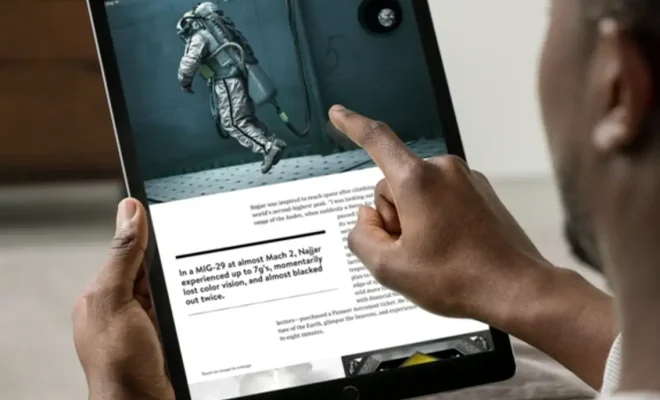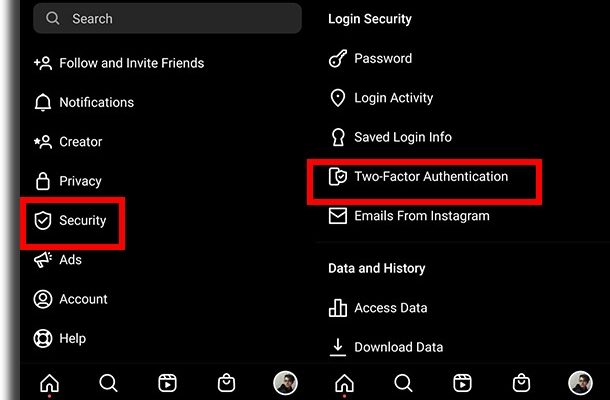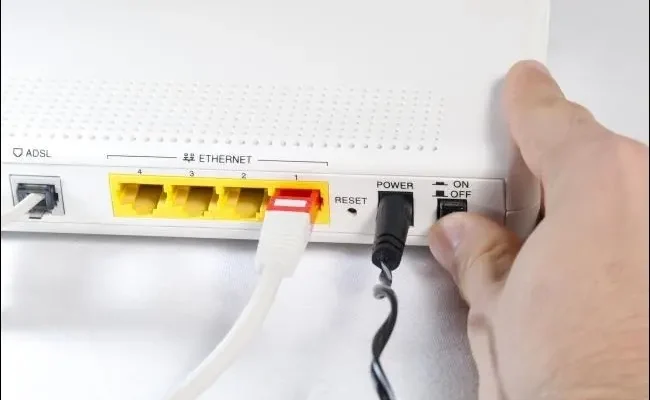How to Set Up a Free Pandora Radio Account

Pandora is an online music streaming platform that allows users to listen to their favorite songs based on their preferences. In this article, we will guide you through the simple steps needed to set up a free Pandora radio account.
Step 1: Go to Pandora’s official website
The first step is to go to Pandora’s official website, www.pandora.com. Once you reach the homepage, you will see a “Sign Up” button at the top right corner of the screen. Click on it to proceed.
Step 2: Enter your basic information
The next page will prompt you to fill in your basic information, such as your name, email address, and birth year. You also have to choose a password for your account. After you have provided all the required details, click on the “Sign Up” button.
Step 3: Fill in your musical preferences
Next, Pandora will ask you to provide your musical preferences. You can choose your favorite artists, songs, or genres. Based on your selection, Pandora will create a unique radio station for you to listen to.
Step 4: Start listening to your music
Once you have submitted your preferred genres, artists, or songs, you can now instantly start listening to your personalized radio station that perfectly matches your tastes in music.
Step 5: Upgrade to Pandora’s Premium Radio
If you wish to upgrade your Pandora account to a premium account, you can choose to do so. However, Pandora does have a basic cost-free radio feature that closely matches the paid version. In the paid version, users can not only skip an unlimited number of songs but can also access exclusive content, higher-quality audio streaming, and more personalized radio stations.
In conclusion, setting up a Pandora radio account is a straightforward process that takes just a few minutes. Once you have signed up for your free Pandora account, you can start enjoying your personalized music experience in no time. Happy listening!