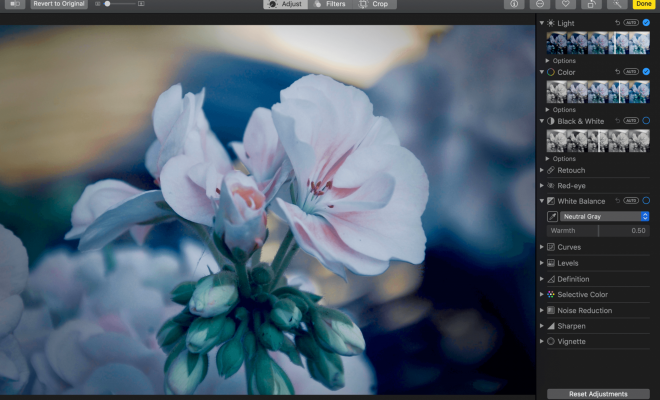How to Set Unique Ringtones for Each Contact on Your iPhone

Setting a unique ringtone for each contact on your iPhone can be helpful in easily identifying who is calling you without even needing to look at your phone’s screen. If you are looking for a guide on how to set unique ringtones for each contact on your iPhone, then this article is for you.
Step 1: Open the Contacts app
To get started, open the Contacts app on your iPhone. You can either find it on your home screen or through the search bar.
Step 2: Select the Contact
After opening the Contacts app, select the contact for whom you want to set a unique ringtone.
Step 3: Edit the Contact
Once you have selected the contact, tap on Edit located in the top-right corner of your screen.
Step 4: Set the Ringtone
Scroll down to the Ringtone and Text Tone option and tap on it. You will then see a list of pre-installed ringtones that you can choose from. Alternatively, you can also choose a custom ringtone from your music library by tapping on the “Tones” option.
Step 5: Save Changes
After setting the unique ringtone for your contact, tap on Done located in the top-right corner to save the changes.
Step 6: Repeat for Other Contacts
You can repeat the above steps for other contacts you would like to set unique ringtones for.
Tips:
– You can also set a unique vibration pattern for each contact by tapping on “Vibration” under the Ringtone and Text Tone option.
– You can also do this in bulk. Simply go to Settings > Sounds & Haptics > Ringtone and select the ringtone you want as the default. Then, go to Settings > Contacts > Default Ringtone and select “Default” or “Standard” as the option. Now, your custom ringtone will play for all your contacts except for those with custom ringtones set.
In conclusion, setting unique ringtones for each contact on your iPhone can make it easier for you to identify who is calling without even looking at your phone. By following the simple steps above, you can easily set a unique ringtone for any contact on your iPhone.