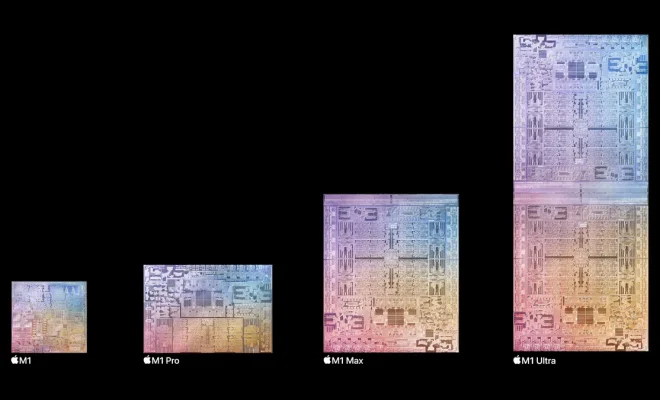How to Set an App Timer on Android to Control Your Screen Time

With the rise of smartphones and mobile apps, it has become increasingly important to monitor and control our screen time. Many of us find ourselves spending hours scrolling through social media, playing games or watching videos on our phones, often leading to decreased productivity and even mental health issues. Fortunately, Android users now have the ability to set an app timer and limit their daily usage of certain apps. In this article, we’ll guide you through the steps to set an app timer on your Android device.
Step 1: Open your phone’s ‘Settings’ app.
Step 2: Scroll down and select ‘Digital Wellbeing and Parental Controls’.
Step 3: Tap on ‘Dashboard’ to view your app usage data.
Step 4: Select the app you want to set a timer for.
Step 5: Tap on ‘Set time limit’ and choose the duration of the timer.
Step 6: Alternatively, you can also select ‘Focus mode’ and temporarily disable notifications and certain apps during specific times of the day.
Step 7: Once the timer is set, a notification will appear when you reach the set time limit.
By setting app timers on your Android device, you can gain better control over your screen time and ultimately achieve a healthier phone habits. Additionally, you can also use the features of Digital Wellbeing and Parental Controls to monitor and control your screen time usage, including setting time limits for overall phone usage, setting a bedtime schedule, and blocking or allowing certain apps.
It’s important to remember that setting app timers is just one tool to use in managing your digital habits. To maximize benefits, it’s important to also make mindful choices about when and how you use your phone, take regular breaks from screens, and prioritize activities that support overall well-being.
In conclusion, setting an app timer on your Android device is easy and can be an effective way to limit your daily usage of certain apps. By combining this with other healthy habits, you can create a balanced and sustainable relationship with your phone that enhances your life instead of distracting from it.