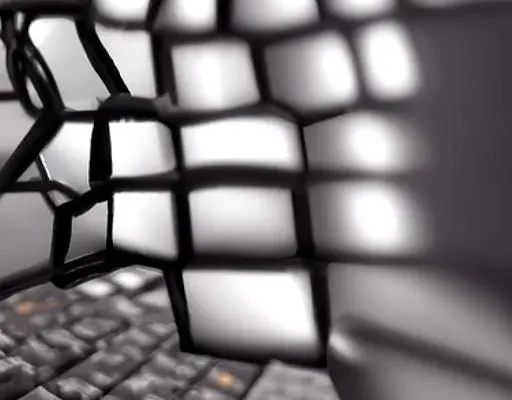How to Send Apps Between Android Devices

The ability to share apps between Android devices is a convenient way to save time and data usage. It can also be helpful when you want to share an app with a friend or family member who doesn’t have it installed on their device. In this article, we will guide you on how to send apps between Android devices.
Method 1: Share Apps using Google Play Store
The easiest way to share apps between Android devices is by using the Google Play Store. Follow the steps below:
Step 1: Open the Google Play Store on the device that has the app you want to share.
Step 2: Tap on the three horizontal lines in the top-left corner of the screen to open the menu.
Step 3: Select “My apps & games” from the list.
Step 4: Find the app you want to share and tap on it.
Step 5: Tap on the “Share” button.
Step 6: Choose the app through which you want to share the app. You can select email, messaging apps, or any other app that allows sharing.
Step 7: The recipient will receive a link to the app in the Google Play Store. They can download and install the app on their device.
Method 2: Share App using App Sharing App
There are several third-party apps that you can use to share apps between Android devices. Some of the popular ones include SHAREit, Xender, and Zapya. Follow the steps below to share apps using one of these apps:
Step 1: Download and install the app you want to use on both devices.
Step 2: Open the app on both devices.
Step 3: On the sending device, select the app you want to share and tap on the “Send” button.
Step 4: Choose the receiving device from the list of available devices.
Step 5: On the receiving device, accept the app.
Step 6: The app will start downloading and installing on the receiving device.
Method 3: Share APK Files
An APK (Android Package Kit) file is the package file format used by the Android operating system for the distribution and installation of mobile apps. You can share APK files between devices using various methods. However, this method is recommended only if you trust the source of the APK file. Here’s how to share an APK file:
Step 1: Go to “Settings” and tap on “Apps.”
Step 2: Find the app you want to share and tap on it.
Step 3: Tap on “Storage” and then “Clear storage.” This will remove any personal data associated with the app.
Step 4: Download an APK sharing app, such as APK Extractor or Send Anywhere, on both devices.
Step 5: On the sending device, open the APK sharing app and select the app you want to share.
Step 6: Choose the receiving device from the list of available devices.
Step 7: On the receiving device, accept the APK.
Step 8: Install the app on the receiving device.
In conclusion, sharing apps between Android devices is an easy and convenient process. You can use the Google Play Store, third-party apps, or share APK files. Follow the methods discussed above based on your preference and the availability of the required resources to share apps between your Android devices.