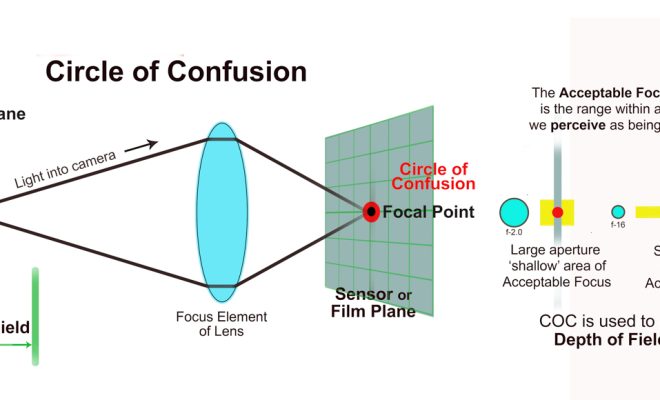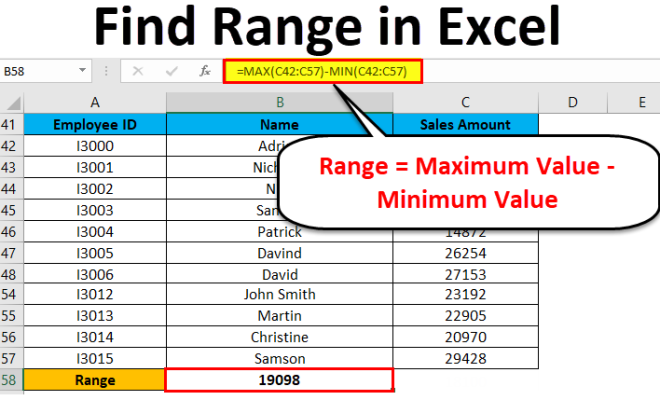How to See Your Seasonal Recaps on YouTube Music

YouTube Music is a popular music streaming service that allows users to listen to songs, create playlists, and discover new music. One of the coolest features of YouTube Music is its personalized seasonal recaps, which are basically end-of-year summaries of the user’s listening habits over the past 12 months. If you’re curious to see your own seasonal recap but aren’t sure how to access it, this article will guide you through the process.
Step 1: Open the YouTube Music app
First things first, you need to open the YouTube Music app on your mobile device (it’s available for both Android and iOS). If you don’t have the app installed, head to the app store on your device and download it. Once you’ve opened the app, sign in to your Google account if you haven’t already.
Step 2: Navigate to your library
Next, tap on the “Library” icon located at the bottom of the screen. This will take you to your personal music library, where you can access your playlists, albums, and liked songs.
Step 3: Browse your recaps
Scroll down the page until you see a section labeled “Seasonal recaps.” This is where you can find all of your past seasonal recaps. Each recap is labeled with the year it represents, so you can easily find the one you’re looking for. If you don’t see any recaps listed, it’s likely because you haven’t been using YouTube Music for long enough to generate one.
Step 4: Explore your recap
Once you’ve located your desired recap, simply tap on it to open it up. You’ll be presented with a visually appealing and interactive summary of your listening habits from the past year. You’ll be able to see your top songs, top genres, and other interesting statistics. You can even tap on specific songs or artists to play them directly from the recap.
Step 5: Share your recap
If you’re proud of your listening habits and want to share them with others, you can easily do so by tapping on the “Share” icon at the top of the screen. This will allow you to share your recap on social media, via email, or in other ways.
In conclusion, if you’re a YouTube Music user and want to see your seasonal recaps, simply navigate to your library and look for the “Seasonal recaps” section. From there, you can browse all of your past recaps and explore your music listening habits over the years. It’s a fun and engaging way to reflect on your musical journey and discover new artists and genres.