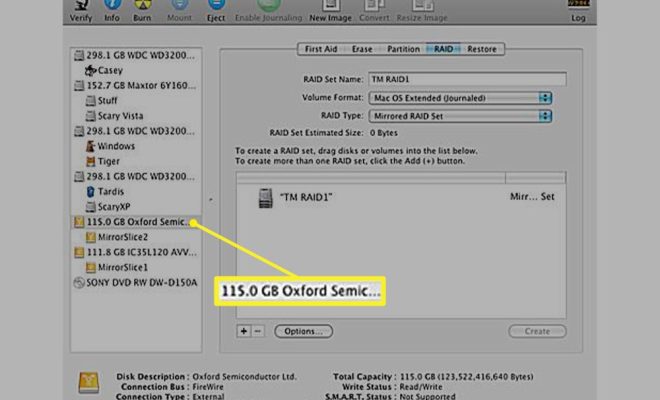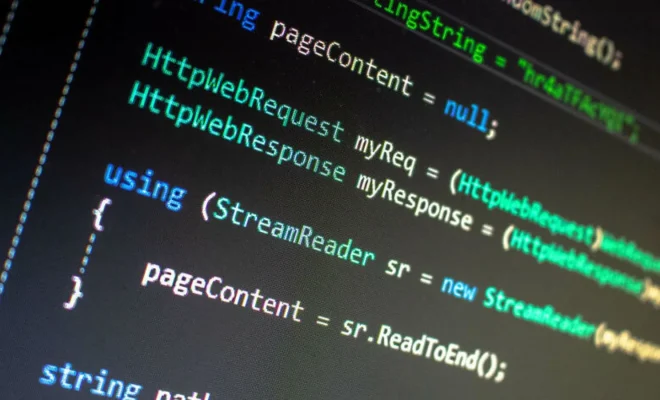How to See Better With the iPhone’s Magnifier App

As we grow older, our eyesight gradually deteriorates. This can make it difficult to read small print, make out details or simply see things from a distance. Thankfully, the iPhone’s Magnifier app can help make everyday life a little easier for those of us with less-than-perfect vision.
The Magnifier app transforms your iPhone into a powerful magnifying glass, allowing you to see things in greater detail than ever before. Whether you’re trying to read labels on medication bottles or identify a street sign from a distance, the Magnifier app can make it possible.
Here’s how to use the Magnifier app on your iPhone:
1. Open the Magnifier app
Start by launching the Magnifier app on your iPhone. You can find it by swiping down on your iPhone’s screen and typing “Magnifier” into the search bar.
2. Activate the Magnifier
Once you’ve opened the Magnifier app, tap the small circular button at the bottom of the screen to activate it. This will turn on the camera and allow you to see whatever you point it at.
3. Use the Magnifier
Now that you’ve activated the Magnifier, you can use it just like a regular magnifying glass. Move your iPhone closer to the object you want to see and use your fingers to pinch and zoom in on the image. You can also use the slider at the bottom of the screen to adjust the zoom level.
4. Adjust the settings
The Magnifier app comes with a range of settings that you can adjust to make it easier for you to see. To access these settings, tap the icon in the lower-left corner of your screen. From here, you can adjust the brightness, contrast, and tint of the image to suit your preferences.
5. Save an image
If you need to save an image for later use, such as a piece of text or a picture, you can do so by tapping the capture button in the lower-right corner of the screen. This will take a screenshot of the image and save it to your camera roll.
In conclusion, the Magnifier app is an incredibly useful tool for anyone with visual impairments looking to make everyday tasks easier. With a few simple steps, you can turn your iPhone into a powerful magnifying glass and see the world in a whole new way. Give it a try and see how much easier it can make your daily life!