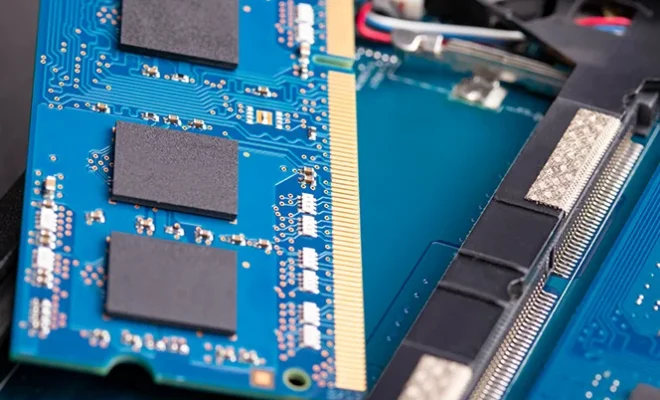How to Secure Your iPhone SIM Card With a SIM PIN

As an iPhone owner, it is essential to keep your SIM card secured at all times. One way to do this is by enabling a SIM PIN lock. A SIM PIN is like a password that locks your SIM card and prevents unauthorized access to your phone network. Here is a step-by-step guide on how to secure your iPhone SIM card with a SIM PIN.
Step 1: Open Settings and Click on Mobile Data
From your iPhone’s home screen, open the “Settings” app and click on “Mobile Data.” If you are using a dual SIM iPhone, tap on the “SIM Management” tab that is located just below the “Mobile Data” option.
Step 2: Click on SIM PIN and Choose Enable SIM PIN
After opening the “Mobile Data” or “SIM Management” section, click on “SIM PIN” to access the SIM lock options. Choose the “Enable SIM PIN” option to activate a SIM PIN.
Step 3: Enter Your SIM PIN Code
After choosing the “Enable SIM PIN” option, a prompt will appear asking you to enter a four-digit SIM PIN. Later, re-enter the SIM PIN to confirm the code. It is vital to remember this password as you will need it to unlock your SIM card every time you restart your phone.
Step 4: Customize Your SIM PIN Settings
Once you have entered your SIM PIN, you can customize other SIM-related settings. For instance, you can choose how frequently you want to verify your SIM PIN, lock it, or reset it. You can also enable the “Erase Data” option. This option will erase all data from your phone after ten incorrect attempts to unlock your SIM card.
Step 5: Verify Your SIM PIN
After you have customized your SIM settings, your iPhone will prompt you to verify your SIM PIN. Enter your new four-digit SIM PIN to confirm it. From then on, your phone will ask for a SIM PIN every time before allowing access to your network.
Conclusion
Securing your iPhone’s SIM card with a SIM PIN is an essential security measure that will help protect your phone and data from unauthorized access. Follow the above steps to enable SIM PIN and customize it according to your preferences. Remember, always keep the SIM PIN secure, and change it periodically to keep your phone network safe.